Once you have some content at your WordPress site and have your theme chosen, you can add functionality to your site with widgets. Widgets are easy options that let you do things like show recent comments on the front page, add a search function, and all kinds of things that you would otherwise need programming skills to accomplish. You will also find widgets that let you add special custom functionality if you or your web pros have those programming skills.
Widgets can be found on the left sidebar at your WordPress dashboard, under “Appearance.” See the button circled on the screenshot above. If you click the Widgets button, you’ll find yourself on the page shown above. There you can drag widgets from the center of the page to the widget-ready locations in the theme.
Different themes have different widgets available. Sometimes a favorite widget won’t be compatible with a new theme, and sometimes a widget won’t work properly with a particular plug-in (we’ll talk about plug-ins in Part 5). So you’ll have to wait until you have chosen a theme to choose your widgets.

Here’s the current widget page for a WordPress site I’m working on right now. The theme hasn’t been chosen — this is an example theme I’m working with while I get the architecture settled — so no widgets have been chosen. But you can see if you compare this with example at the top of the post that the widgets and the places they can be placed are quite different in the two examples.
Good ideas for widget use:
- If there’s a widget you especially need or a place you especially want to put widgets, you and your designer should think about that as you’re choosing themes. If a search button at the top of the page is an absolute must, then you shouldn’t choose a theme that doesn’t allow that.
- Try out the widgets and play around with them. You won’t hurt your site by doing so, and you might find some cool stuff that you hadn’t thought about before.
- Then get rid of most of them. Keep the ones you really want and need.
Read Part 1.
Read Part 2.
Read Part 3.
Read Part 4.
Read Part 5.

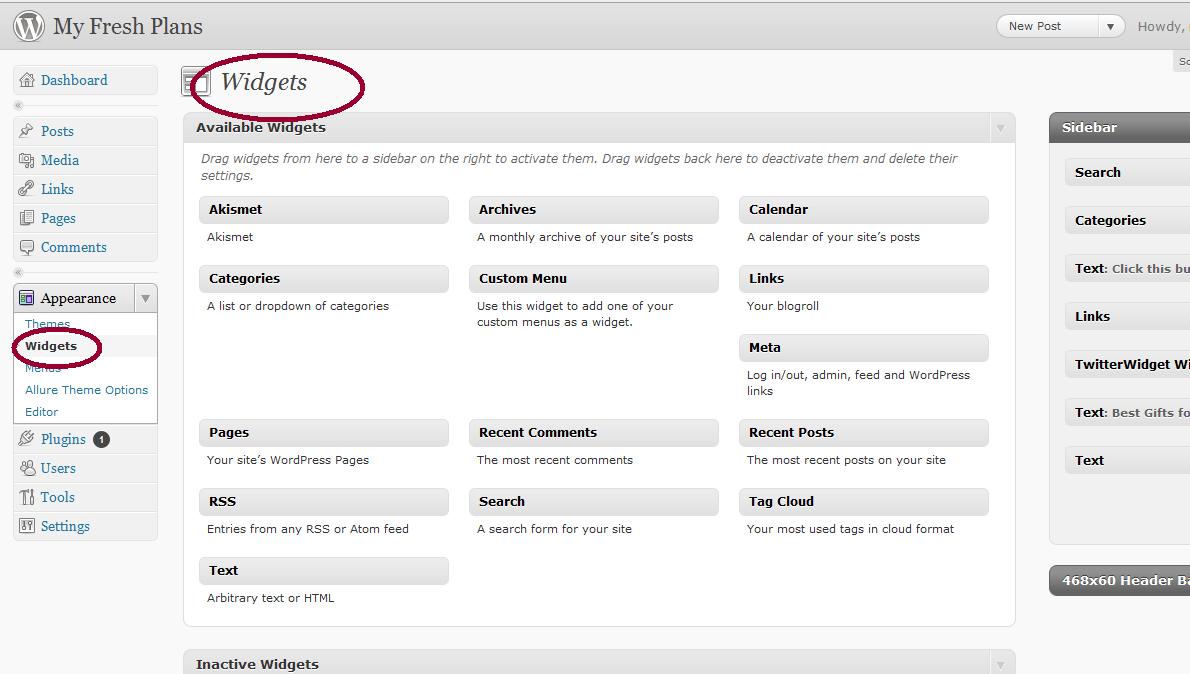
Leave a Reply