Your cart is currently empty!
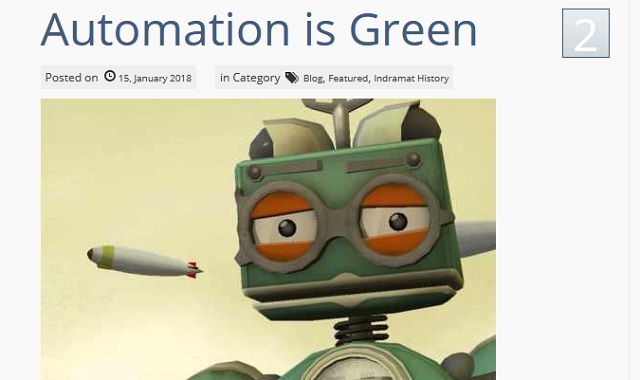
WordPress Tags and Categories
Your WordPress tags and categories have a lot of potential. Here’s a beginner’s guide to these powerful tools.
WordPress tags and categories
Both tags and categories are tools for sorting and identifying pages and posts. Both are below the Publish tools in the WordPress editor. If you have a blogger (and you should), you may never use these. So let me show you how they look in the editor.

Here are the categories and tags in the Gutenberg editor, together under a tab that says “Categories and Tags.” There is a list of all the categories we’ve set up at the website, with checks showing the categories we’ve chosen for this post.

The classic editor separates categories and tags in two different sections and lists both — in this case, the tags are in a word cloud style that shows us the most frequently used tags.
Depending on your theme, you may see the categories and the tags at the bottom of each post, or you might not. You might see them at the top of the post instead. You might not see them at all. There is no normal here — it depends entirely on how your website was built.

In the shot above, you can see both categories and tags.
In the shot below, you can see just the categories.

Another common place to see tags and categories is in the sidebar of your website. Again, it depends how the website was built.

What do tags and categories do?
The most common and obvious thing your categories and tags do is to make it easy for visitors to find all the posts and/or pages one one subject. If you go to our lab site and click on “technology,” you will find all the posts on the subject of technology together, so that you can thoroughly research that subject.
But that is by no means the only thing your tags and categories can do.
For one thing, many WordPress websites use the tags and categories to send specific posts to specific pages.
- You can send all the posts on women’s health to one page and put that page into your main navigation with a tab called “Women’s Health.”
- You could use categories to send all the events of one kind to pages called, “Free Events,” “Seminars,” and “Workshops.”
- In the screenshot below, all the articles by one author have been grouped under a main navigation tab.

We use categories for this kind of job, usually, but we could also use tags. If your tags or categories are already doing this kind of job, you have to consider that when you use them in other ways. For example, imagine that your posts in the “Workshops” category are sent to a Workshops page in the main navigation. If you then post blogs and galleries reminiscing about your awesome workshops and put them in the category “Workshops” — they’ll show up on the Workshops page, not in the blog.
We sometimes use tags and categories for internal purposes, too. We might keep track of specific authors, identify content for a particular campaign, or in other ways use our tags to communicate in-house information. Of course, we don’t want these tags to show up when visitors look.
Because of this possible double use of tags and categories, you should make sure that you, your blogger(s), and your web designer all agree on how to use the tags and categories.
What should you do with tags and categories?
Tags and categories, generally speaking, offer you opportunities to sort, identify, and structure your posts and pages. If you have wanted to do something like put different kinds of posts in different places in your WordPress website, you should be glad to know that this can be done with tags and categories. Tell your web team what you want done, and they may be able to do it for you fairly easily.
WordPress tags and categories also let you sort posts and pages to make them easier for your visitors to find. Read more about how to use tags in WordPress. Doing this right can improve your visitors’ experience, but you can definitely do it wrong.
Tags and categories are only useful to your website visitors if they are visible to those visitors. Every WordPress site has the option to use tags and categories. If your website uses them to structure the website or create the navigation, you might be limited in the ways you can use them for visitors. However, it’s worth asking your web team if you’d like to make them visible. We’re making changes to the way we use tags and categories on some of the sites we manage. The data and feedback we’ve received for these websites tells us that there are some possible improvements.
Maybe that’s true for your website as well. Contact us if you’d like to discuss your website’s needs.
by
Tags:

Leave a Reply