Your cart is currently empty!
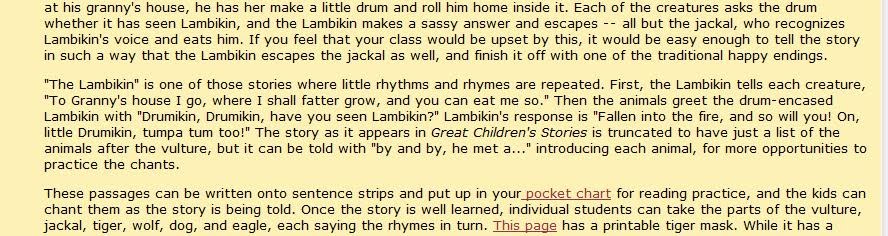
What’s That Button For? Blockquotes
If you use a content management system (CMS) to post your blog or update your website, there are probably buttons you’re very familiar with — and maybe also some things you haven’t taken the time to figure out.
Today, let’s get to know the block quote. This function is usually represented by a pair of large quotation marks. On Blogger, they’re the third button from the right on your “Compose” screen. For WordPress, they’re the fifth from the left — toward the middle, actually — of your “Visual” editor.
One of the keys to making your web content readable is breaking it up visually. The post above is written much like a printed page, with nothing but paragraph divisions to break it up.
The same text in the post below has used the blockquote button to call out the quotations in the text. The style of this site uses an indented line with a pale gray background. You (or your designer) can style your blockquotes any way you like. Usually, they’ll be indented and perhaps have some text decoration like this.
We’re not talking here about making something scannable for those first few seconds visitors spend on your homepage before deciding whether to stay or go. We’re in the midst of a blog post here, and we can assume that people who’ve made it this far are probably committed to reading. Not as committed as they are when they’ve got a book in their hands, though. Reading from a computer screen is harder on the eyes, and often done in a less comfortable position than reading books.Clicking away to something else is easier, too. So the blockquotes, when they make sense for the content, can help your visitor read your text.
We’d use blockquotes only for lengthy quotations in a book: a paragraph or so. Here, it makes sense to use them for smaller sections because we’re suggesting using them for a classroom activity — and because we know that making some visual distinction helps our readers.It’ll be easy for readers to go back and find these when they’re ready to try out the recommended activity, too.
As with any of the decorative effects your CMS offers you, don’t get carried away. A page full of blockquotes, or even just a couple of blockquotes when it doesn’t fit the meaning of the passage, can be irritating. Use them when they make sense, though. It’s much better than trying to get a similar effect with tabs or indentation.
by
Tags:


Leave a Reply