Your cart is currently empty!
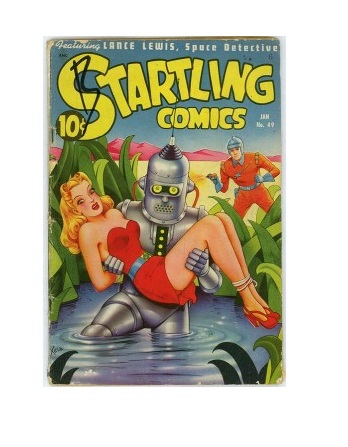
Weird Keywords and Bot Attacks
A client contacted me this morning in alarm, because he’s seeing visits to his site with weird keywords. Most of us get some visits with weird keywords, though I wasn’t able to find much for you at our lab site. In fact, out of the 11,340 keywords people have used to find that site this month, the oddest one was “you know you are an engineer when.” That’s just not that odd, given that we have lesson plans on engineering. This site has had a visit recently from someone looking for “why I do not have friends,” which is kind of sad but they clicked through to “Why I Don’t Have Friends at Google+” which is something else entriely.
Most of these odd keywords are people being lost. If you have a whole lot of them, your content needs fixing. It should be clear enough to the search engines that they don’t offer you to people who are looking for something else.
The client’s weird keywords were different. They were searches using “intext” or “allintext” operators. These terms let you look for a web page that contains a specific group of words — very handy when you’re looking for the lyrics to a song or something. In this case, those intext operators were searching for things like “your website title:comment” or “leave comment email optional.” This is the sign of a robot looking for a place to drop spam comments.
A site that invites people to leave comments and doesn’t require an email, or which allows comments and also allows people to link to their websites is meat and drink to a spam robot. People like them, too, though, so you don’t necessarily want to turn off comments.
A good spam filter can help a lot. However, if you have a blog and it gets indexed, you are likely to get an attack of the bots now and then. I usually just figure it means the site is getting greater visibility if it has appealed to robots, try not to take the really nasty stuff personally, and delete the comments as fast as I can.
The client was concerned about what this was doing to his data, though. Fortunately, you can exclude keywords. If there’s a term a lot of your spambots are using, such as “intext” or “comment,” you can exclude all keywords containing that term, as you see in the screen shot at right.
Go to the Organic Search Traffic page, and right by “Keywords” is a button that says “Advanced.” Click on it, and drop down menus will allow you to exclude keywords.
That way, you can see the numbers without the interfering weird keywords.
If you still use the old version of Google Analytics, you can do the same thing by going to the Keywords report under Traffic Sources. At the bottom of the page of keywords, there is the same sort of dropdown menu with “include” and “exclude,” plus a box in which to type the keyword in question.
You can see that on the left below.
 Either way, you’ll get data without the interference from the spambots.
Either way, you’ll get data without the interference from the spambots.
Looking for a spam filter? It won’t keep the bots from messing with your stats, but it will speed up the process of getting rid of spam comments.
Akismet is the one we use for WordPress and Blogger blogs, and it does a good job. DotNetNuke blogs can use DNN Comments — we haven’t tried it, but there don’t seem to be a lot of alternatives. If you’re a developer, you can build your own.
No matter what you do, expect spambots to fight back. People make money off this scuzzy underworld activity, so they respond to a better spam blocker with a tougher bag of tricks to get around it.
However, you don’t have to get confused by them in Analytics. If the number is small, ignore them. If not, exclude them from your results.
Comments
2 responses to “Weird Keywords and Bot Attacks”
Hey Rebecca,
Great comment – that was a really helpful explaination. Now if we could only get rid of the spammers completely .. now that would be a good trick.
I’ll have to check out the DNN Comments module.
I think the only thing that will really get rid of those spammers is if people quit clicking on links to “cheap viagra” and “best price designer boots.”

Leave a Reply