Your cart is currently empty!
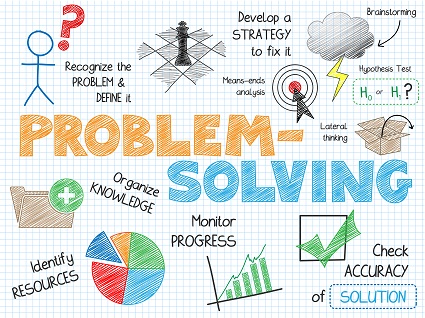
We Can’t Replicate the Problem
“We can’t replicate the problem” may be one of the most frustrating things you can hear from your web team. It means that the issue that you are seeing at your website doesn’t show up for them.
This is like the noise that your car makes when you drive, but not when your mechanic does. It’s like having your doctor tell you that there doesn’t seem to be anything wrong, and suggest that you might be under too much stress.
It’s frustrating for your team, too. They look at the website and everything seems fine. The site behaves perfectly well and there doesn’t seem to be a problem. They tried, but they can’t get the site to misbehave on their computers the way it does on your computer.
What’s going on when your web team can’t replicate the problem, and what can you do about it?
It could be your browser
Your web designer will (or at least should) test your website on the major modern browsers, and also on Internet Explorer. If we’re doing a redesign, we check the traffic in the client’s analytics and see which browsers send the most traffic. But if you’re using an unusual browser, you might see something they haven’t seen.
When you share the issue, say which browser you’re using. Browsers include Firefox, Chrome, Opera, Safari, and many more; What’sMyBrowser will tell you which one you’re using if you’re not sure.
Sometimes your designer or developer can quickly fix the problem, but it often happens that fixing the site to display correctly for one browser — especially a legacy browser — will cause things to go awry for people using a more common browser. Going back and forth to try to make the site work for many browsers can eat up lots of time, and you should expect to pay for that time.
An alternative is to have your website display an “update your browser” message, which could say something like, “For the best viewing experience, please update your browser.” That lets visitors know that the website is not broken, and could help them improve their overall internet experience.
It could be a communication issue
Surprisingly often, the problem stems from people not being on the same page. Sometimes you’re literally on different pages of the website, and sometimes it’s a problem with communication.
Maybe you and your webmaster mean different things when you use the word “header.” It’s also difficult to figure out the issue if you say things like, “It doesn’t look right” or your web team says things like, “Refresh your page” and you don’t know what that means. There was that memorable time when I said during a phone call that a client had “too much stuff in there.” I meant that there were too many columns on his All Posts page and I could fix that for him. He thought that I meant he had too many blog posts, so he deleted months’ worth of them.
Screenshots can help cut through communication problems. How to do this depends on your computer and your keyboard, so ask your trusty friend Google for help. Email the screenshot.
The other day, a client wasn’t able to find the “Add Media” button to add images to her website. Once I sent her a screenshot, she could see that she was on the wrong page.

Links to the page where you’re seeing the problem are also helpful.
It might not be the website
One of our clients told us that he couldn’t see the Facebook widget on his new website — the sidebar widget that pulls in Facebook posts from his company page.
We could see it. We called around to remote team members and they could see it. After looking under the hood we saw that nothing was wrong. We knew that this client worked in a building with strict security controls, so we explored that issue, too.
Eventually we learned that he did not have a Facebook account, and his company page (which we don’t manage) had privacy settings that kept people from seeing it if they weren’t logged into Facebook.
An easy fix, once we knew the reason for the problem — but nothing to do with the website, and therefore not something we could fix. Sometimes the problem is a poor connection to the internet or settings on your computer or a hosting issue. Maybe your business model changed since the website was planned and it no longer meets your goals. Sometimes you’re not a member of your target audience, so you’re not approaching the website in the way that they do and your experience is not as good as theirs will be. It might be possible to fix that, but it might not be a good decision.
And we also have to acknowledge that sometimes a problem is temporary and self-limiting. Most of us have experienced an occasional issue with websites like Facebook or Amazon, which we know are built and maintained well; sometimes things happen.
“We can’t replicate the problem” is certainly frustrating, but with persistence, you can often find a solution. We can help.
by
Tags:
Comments
One response to “We Can’t Replicate the Problem”
[…] it won’t affect any other potential customers. But what about when they come back and say, “we can’t replicate the problem”? How do you know if this was just a one-time blip or a much larger issue that is affecting […]

Leave a Reply