Your cart is currently empty!
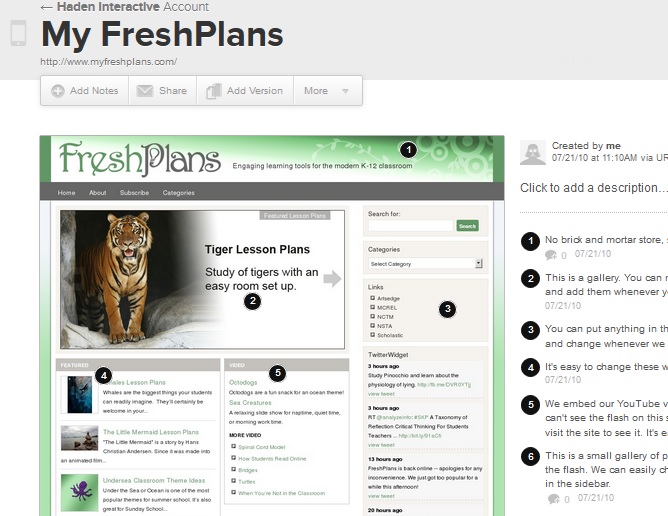
Using Notable
I’ve mentioned Notable before, but I think I’ve mentioned it in a sort of “We all know about this” kind of way. I’ve discovered that in fact we don’t all know about this, so I want to share a little more about it. Click on the name of the site back in that first sentence to visit and try it out yourself.
As you can see from the examples here, it’s a simple concept. You can capture a screen from an existing page (either online or at a development site). You can also use a picture of a screen — so a screenshot or a mock up will work, too. Just type or cut and paste the web address in, or browse for an image from your files.
Having captured the image of your web design, you can click on any spot in the image and make a comment. You can download them as PDF files, so you can send them to people and they can read your comments. I like to upload them at Basecamp so I don’t have to say things like “The upper left hand side, right under the search box…” However, you can also invite people into your Notable workspace to see your comments right on the screen.
It’s easy to invite people in — you type their email addresses in right at the Notable website. Then they also can make comments.
As you can see, Notable captures the whole site, so it’s better than a screenshot. There’s also an iPhone app, which helps with mobile discussions, when you may not be seeing the same thing if one person is at a computer and the other is using a phone to navigate to the site.
You can make comments on the site and what needs to be changed, on mock ups for a new site you’re having built, or on content. The labels let you narrow in on the particular thing you’d like to discuss, and the comments are clear — no “Love this!” scrawled on a corner or “Could we make the gray box — no, not that gray box, the other gray box –”
The price is certainly right — if you just use it occasionally, you can have a free account. Paid accounts range from $24 to $119 per month, depending on factors like the number of users, the amount of storage space, and the level of security you want.
Try it out. Let me know what you think.
by
Tags:


Leave a Reply