Your cart is currently empty!

Trying Out Wordsmith
Across the land, there are people pulling, creating, and presenting reports of data. Whether you pull Retail Link into a spreadsheet or scrutinize a Tableau dashboard of Salesforce data, you probably handle reports for yourself or for someone else in your organization.
When Google Analytics provides the data being reported, you have a number of options for creating reports. GA has its own reports, of course. You can set up a custom dashboard or shortcuts to reports you often need and then export it in your choice of spreadsheet formats (which you could input into your favorite data visualization tool) or as a PDF — screenshot below.
Visual.ly also will send you a nice little weekly infographic created from your GA data — screenshot below for this one, too. And there are plenty of other tools that will pull charts from that data for you, either as a dashboard or as printable/email-ready reports.
Wordsmith, by Automatic Insights, is different because it generates text as well as charts. Some people can glance at a dashboard and get information from it. Some may even be able to glance at a spreadsheet and walk away with knowledge. Most people need to be told the story.
The tone is conversational yet professional, and it’s definitely English. You won’t feel as though you’re reading something put together by a machine — and yet it is put together by a machine.
We tried out a couple of reports, and you can see from the samples below that the content is similar, but not identical.
These two reports on social traffic don’t just show identical metrics as most do; they actually appear to be pulling the most significant data for the accounts in question, as human analysts do.
The reports on demographics (actually looking at mobile vs. desktop users, which is probably not what I would have called demographics), is less convincing. In spite of completely different numbers, the report text is nearly identical, down to making the same recommendation for both accounts.
You couldn’t keep turning in these reports month after month if your goal was to imply that you were slaving over a hot computer to produce them.
However, Wordsmith lets you get in and alter any text you care to. Wordsmith does all the grunt work of pulling data and creating charts, freeing human analysts to focus on strategic development. The Automated Insights website also points out that Wordsmith means consistent presentation of data in the reports, even if you have different people preparing the reports on different occasions.
At the risk of encouraging more unsolicited emails, I’ll admit that Haden Interactive learned about Wordsmith in an unsolicited email, but you can go to their website and request a sample report. It looks as though Wordsmith will work with more data sources than just Google Analytics, so this could be a big help if much of your time is spent on reports — or if you do reports only occasionally, so that it’s an effort every time.
Rosie likes automation, so she likes Wordsmith. Automated Insights claims that their pricing saves money, but she’s not sure that would be true for an individual company or group of companies. Leaving aside digital marketing agencies, she figures a company using Wordsmith for quarterly Google Analytics reporting on their suite of five websites will be paying $150 per report. Assume that an analyst will have to spend some time in the data anyway in order to make strategic recommendations, and that they’ll also spend some time fine-tuning the text of the report, and you’ll very quickly end up paying the same amount that you’d pay to an agency to produce analytics reports for you — and that’s assuming you have an expert on hand to do the human interpretation. If you can use the reports as-is and you actually need monthly reports on five websites, it’s a cheaper alternative to hiring a web analytics ninja.
For agencies, the time savings could be significant — and Wordsmith is designed for agencies. We’ve only checked out a couple of sample reports. If you’ve been using Wordsmith, we’d be interested to hear about your experience.
by
Tags:


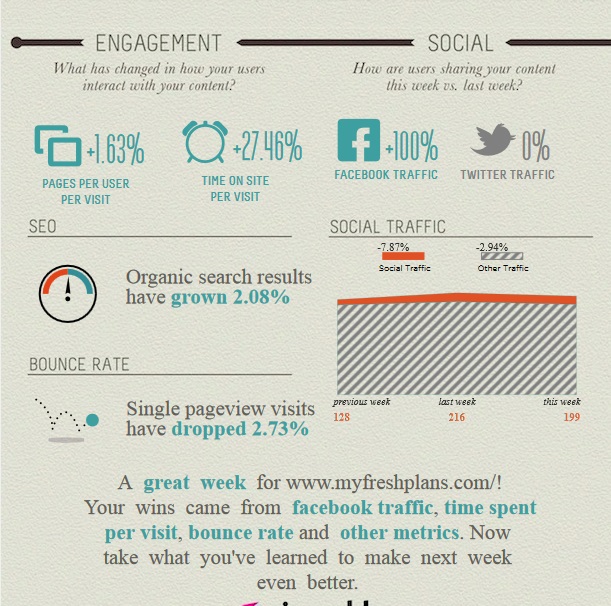






Leave a Reply