Your cart is currently empty!
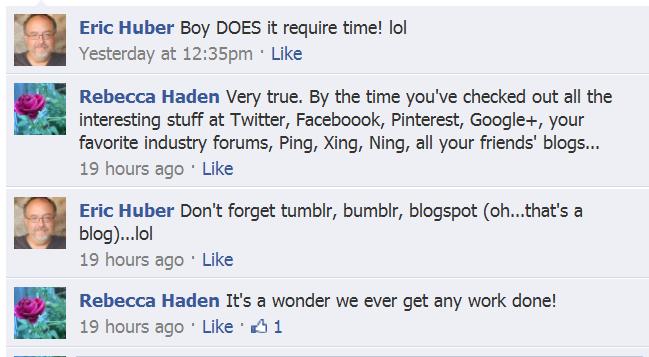
Social Media Management Tools: 2012
Eric Huber and I were talking casually at Facebook yesterday, listing all the social media sites we had to keep up with and moaning about how little time it left for work. We were playing, since that’s what you do on Facebook, but there’s a grain of truth there.
For many companies now, the question isn’t whether to use social media (yes) or even how to use social media (responsibly and strategically), but how the heck to find the time how to do so efficiently.
I heard it phrased this way in a meeting yesterday: “We have the skills and we know it needs to be done, but we’re a small company, and we don’t have the resources.” In these cases, it often makes sense to hire someone like us to take care of it for you.
Social media management tools can be the answer for those who want to keep it in house. These tools let you check in at one dashboard even if your company has multiple accounts, often take care of things like shortening links and pushing your RSS feed to your social media, and provide some kind of tracking. They cut down on time spent signing in and out of accounts and going to multiple pages, and they allow you to schedule posts and tweets ahead for efficiency. Another handy thing about these tools is that they let multiple people work on one account — that can make it realistic for a company to share an account among many people so that no one person has to take much time for it. Most options allow you to assign accounts or tasks to different individuals, so you can have your sales manager in charge but let her pass the baton to a marketing rep when she’s heading out for a meeting. Most have some way of searching for content so you can watch for mentions of your company or find good things on your topic to retweet.
There’ve been a lot of changes in social media management tools recently, so here’s a look at some current options:
- CoTweet has been our go-to for handling multiple Twitter accounts. It was my favorite of the free platforms, offering a very simple interface and a quick way to search, create, and send messages. It will be phased out soon and replaced by a new product, SocialEngage. The company, ExactTarget, says, “It features everything you’ve grown to know and love about CoTweet, and much more — including features such as RSS integration, editorial workflow and Facebook management, just to name a few.” No word yet on price, but there will definitely be no free plan.
- Still-free alternatives include MarketMe, which covers Facebook, LinkedIn, and Twitter, and TweetDeck, Josepha’s app of choice for Twitter only. These are nice, simple tools that will cover the needs of many companies. Some of the other tools discussed below have free options, so keep reading if that’s what you’re looking for.
- HootSuite lets you manage more different platforms from one dashboard than most other tools. Their free plan lets you work with five different social media accounts. Their premium plan is $5.99 a month, which can be a real bargain for one user compared with other options. However, with a $15 surcharge for each user, it mounts up when you want to use it with a team and becomes about the same as SproutSocial. I don’t like the interface, but HootSuite includes WordPress.com blogs and MySpace, unlike most social media management tools, and plans (rumor has it) to include Google Plus. If you find one of the less popular social media channels essential for your company, HootSuite may be the tool that includes it.
- MediaFunnel has a free plan allowing two users with two channels, or you can build your own plan at $1.00 a month for each user or for each channel, whichever is greater. So, if you have five people who want to be able to contribute to the company’s Twitter and Facebook accounts, plus an extra Facebook page for a community outreach initiative, you’d pay $5.00 a month. If you wanted to let all 32 staff members in your office monitor one Twitter account, you’d pay $32.00 a month. If you have Twitter accounts and Facebook pages for each of your seven brands (14 total) and you want to share the responsibility with your social media professional, you’d pay $14.00 a month. For most scenarios, this will be one of the least expensive options, and it offers Salesforce integration, anaonymous guest posting and tweeting, Zendesk integration, and a bunch of other stuff. They’re planning an upgrade this year and will include more platforms.
- SproutSocial has the nicest interface I’ve seen yet, and it allows you to integrate not just Facebook, Twitter, FourSquare, and LinkedIn, but Google Analytics as well. A main dashboard gives you an overview of metrics like how often you’re retweeted and how many new followers you have. Another nice set of dashboards lets you check messages, feeds, keywords, potential people to follow, and more. It’s going to be overkill for many businesses, but it’s great for us, and moderately priced.
I’m not listing enterprise level solutions here. For most of the companies we know, it makes more sense to hire someone than to use these solutions directly, especially if your goal is to save time.
We have found that these tools work together just fine. That is, we can have a client using HootSuite, Josepha using TweetDeck, and Rebecca using Sprout without any problems. If you want to be active in your social media accounts and easily monitor what your social media manager is doing, you can use a free tool for that without having to persuade your pro to use it, too.
by
Tags:
Comments
5 responses to “Social Media Management Tools: 2012”
Check out SocialOomph.com. It allows an account to be managed by a professional account AND a free account. Meaning we can have the pro account and still allow a client to look/manage the account if they want to jump in. This is helpful for our clients that are seasonal, we manage during peak, they manage during slow.
It has good analytics, it has scheduling of tweets, FB statuses. You can find followers by keyword. I’ve had an account for years but had left it dormant and switched to Hoot Suite, but becoming increasingly unhappy with HS. So we went back even though it’s $18/every 2 weeks, we feel it’s worth it.
Cheers.
Thanks for the review, Angela — not only can we spend a lot of time on social media, we can also spend a lot of time on finding social maedia management tools! Social Oomph is less than $500/yr, and Hoot Suite could certainly cost that much if you’ve got a team using it.
For a typical business, the best thing would probably be a CRM that includes social media management, or else something easy and cheap. We’ve done strategies for some companies that could really benefit from sharing the work among a large team, though, and of course companies like yours and mine need something robust.
Hey — what did you dislike about Hoot Suite? Do you mind sharing? I think it’s one of the most popular — certainly the one people ask us about the most.
I keep hearing about hootsuite, is it really worth the money?
I’ve never really liked HootSuite. I don’t have a good reason, exactly; I just don’t enjoy using it. People ask us about it frequently, so I’d like to have a better answer than “It’s not as cool as some of the other tools.”
However, people don’t use tools they don’t enjoy. We’ve tried a lot of different tools, even if just to review them at this blog, but we didn’t pony up for premium plans till we found one we loved. I think that’s probably the best plan if you’ve got the time to try things out — or, since you seem to be from an agency yourself, it’s a professional necessity. Just try all the free trials until you find one your people will use happily.

Leave a Reply