Your cart is currently empty!
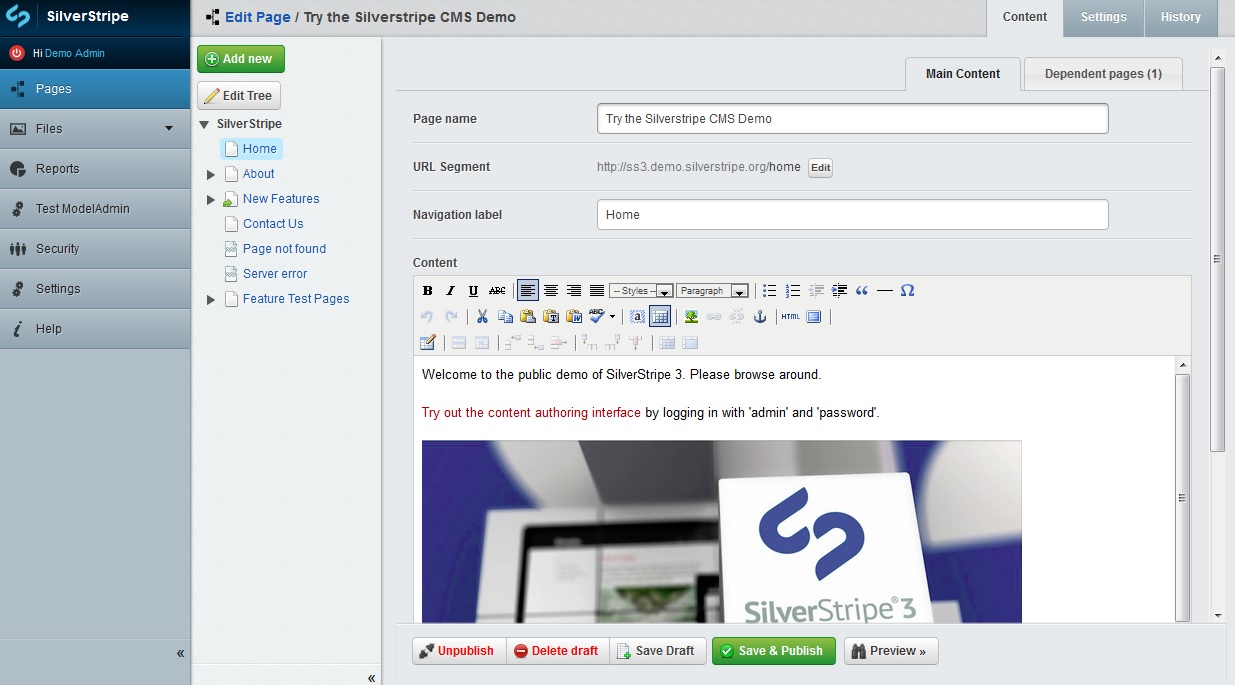
SilverStripe CMS
SilverStripe is a new-to-me content management system out of New Zealand.
They’ve recently been chosen by the government of New Zealand for a major project, so they may become better known on their home turf.
I’m always interested to know about any new CMS, so I tried it out — and you can too, at SilverStripe.org.They immediately get points, in my book, for being smart enough to let people try it out.
SilverStripe is a free, open source platform like WordPress, and I have to confess that comparing it with WordPress seems natural.
The first screenshot here shows their “About Us” page in the editor. It looks pretty familiar to those who’ve used a modern CMS: large text box, icons for tasks like inserting an image or creating a block quote (I recognize them from Mango but they’re not hard to figure out even if they’re new to you). There are options for pasting from Word and pasting as Plain Text, and most of the choices will be familiar to users of MS Word.

They have handy table building tools, so people who don’t know HTML can organize information. You use a pop-up window and simply type in your data and the number of rows and columns you want to use — again, rather like Word.
Inserting a link is automatic, and the page where you do this allows you to choose from another page on your own site, an anchor on the page, a different website, a downloadable file, or an email address, again making the process easy for those who don’t use HTML.

There’s just one editor, a visual editor with a button to push if you want to get into the code, but there is a Settings screen for each page, with a box for you to use to fill in meta data, something that can be tricky in WordPress unless you use a plug in.

Adding a page is simple: push “Add new,” specify whether the page is to be top level or a subpage under another page, and get writing. You can specify a virtual page — one that simply shows another page. This would make it easy to integrate your blog, for example, or a reservations page, e-commerce site, RebelMouse page, or other external site.
There are more features — this list of companies is in the demo site, and there are Blog and Forum modules available. There are in fact quite a few modules, themes, and widgets available. Nothing like the plethora you can find for WordPress, and some reviewers liked that fact. You may not find the ideal email option for your needs, but at least you don’t have to browse through hundreds of options to find that out.

SilverStripe doesn’t have the kind of community WordPress has, so you don’t get the kind of support for it that you get with WP. You don’t get lots of plugins, you don’t find SilverStripe options at major hosting companies, and forget meetup groups. A quick Google to solve your problems? Nope.
I found it easy to use, but I use an unusual number of content management systems, and so it is naturally easier for me to get used to a new one than it would be for a person with, let’s say, a more normal relationship with blogs. Reviewers around the web generally agree that clients don’t find SilverStripe as friendly as WordPress. This matters if you want to be able to update your own website easily, but not if you don’t.
Who really likes SilverStripe?
Developers. Kiwis.
One thing about having used a lot of different CMS solutions is that I can usually tell pretty quickly if one is going to be the kind of system that makes life hard (hello, nearly every in-house CMS I’ve ever seen? I’m thinking of you). SilverStripe isn’t one of those. If you don’t like WordPress because it’s too popular or has too much stuff in it, SilverStripe might be just the ticket.
by
Tags:
Comments
2 responses to “SilverStripe CMS”
“SilverStripe doesn’t have the kind of community WordPress has, so you don’t get the kind of support for it that you get with WP. You don’t get lots of plugins, you don’t find SilverStripe options at major hosting companies, and forget meetup groups. A quick Google to solve your problems? Nope.”
I have to disagree with you here.
Silverstripe is often available via the standard installation script systems (and the requirements aren’t that heavy, shared hosting is enough), we have at least once a year a meetup (here in the Netherlands), I know there are more in other countries.
The community and support is very strong (especially if you join the IRC channel). “A quick Google” often solves my problems.The amount of plugins (or, actually, modules) is indeed lower, but most modules are way better documented than the WP I have seen and especially, better written.
I appreciate your input on this, Simon. Perhaps we’re behind on it in the U.S. or perhaps I am — I just learned about it from my sister, who is a programmer in New Zealand. Do you have an example of a SilverStripe website you’d like to share?

Leave a Reply