We built a new website for the Family Chiropractic Center a while back, and they saw significant improvements. Recently, they decided to add blogging and social media to their online marketing mix (smart decision).
Since they had a traditional HTML website, adding a blog required some tech decisions. We could have built an offsite blog, we could have integrated a separate WordPress blog into the website, or we could convert the clinic’s website to WordPress. That means rebuilding the website on the WordPress platform
We did some testing of the site, and while it got good results overall, some of the testers said they wanted to see reviews or testimonials, they wanted more information, and they wanted more pictures.
The fact is, in just the couple of years since we built this site, people’s expectations of medical websites have changed. They’re not just checking the website to see a map or find the office phone number. Modern medical consumers expect to find the kind of web 2.0 elements they mentioned, both to help them choose a doctor and to get general health information before they visit a doctor.
We also know that Dr. Myshka at the clinic has a lot of interesting events going on, that he adds new staff fairly frequently, and that he has a lot of information he wants to share with his patients. Looks like a job for WordPress! However, the design is still working well, the doctor likes it, and while we have a couple of updates we’re thinking about, there’s no need for a brand new website.

At right you can see a screen shot of Tom’s original design. At the top of the post you can see how it looks now that it has been converted to WordPress.
Not much difference, right?
That’s news to many people: you can have your HTML site converted to WordPress without giving up your design.
We’re not saying that you can do this yourself; unless by some amazing coincidence your terrific HTML website design happens to look just like a pre-made theme, you need a designer to do the conversion.
However, a good designer can convert your traditional website to WordPress without requiring any down time or disturbing the look or feel of the site.
The main issue is with hosting. If your website is hosted by a company that provides WordPress hosting, you’re fine. We’ve seen companies require the site owner to open a new account or to jump through some other hoops, but the transfer should be seamless. If you’re hosted with a company that doesn’t provide WordPress hosting, you’ll have to change hosting companies.
Once you’ve sorted out your hosting, though, you shouldn’t really notice any difference — except that you’ll have easy access whenever you want to update your website.

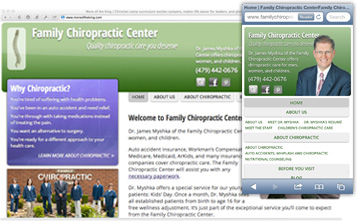
Leave a Reply