Your cart is currently empty!
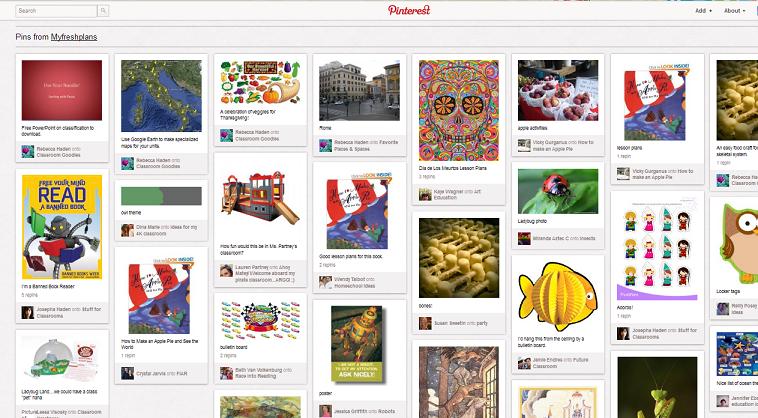
New Social Media Option: Pinterest
Pinterest is the new kid on the block in social media. It’s a site where you can post links to pictures and create “boards” which are your own curated collections of pictures. At Pinterest you’ll find girls’ collections of pictures of wedding dresses, boards of people’s favorite TV shows, assemblages of favorite fonts, and pages of snarky quotes.
This place has practical applications, since it’s a great way to keep all your bookmarks on a particular topic or project together, but it’s also social. People follow their friends, talk to one another about their pins (the items you post), and repin and like one another’s stuff.
You can also — and people do — search Pinterest for stuff you’re interested in. The quantity of pins isn’t yet large enough that you can be assured of useful results for every query, so this probably isn’t yet being used as a search engine by many people. However, yesterday I had reason to search for “orange furniture,” and Pinterest did a better job for me than Google Images. The overall quality of images is quite high — people are choosing them.
The image here shows the board being created automatically from our lab site, FreshPlans. Various people have pinned stuff from our site onto their assorted boards, and we can look and see who they were, how they categorized our stuff, and what they said about it. When we pin one of our own images onto one of our boards, it also ends up here, and we can easily watch as it is liked and repinned and discussed.
So this is a nice tool and a nice new social media option. Does it work for business? It can. Here’s how:
Traffic
Like any social media site, Pinterest can send people to your website. While plenty of people discuss, like, and repin without visiting (or even crediting) the site that produced the image, some people do click through. For FreshPlans, it’s been about one person a day for the past month. That’s not a lot of traffic, but we’re not that big on social media — it’s actually more than we get from Facebook. Social media maven Josepha feels that this shows promise.
However, we’re not seeing Pinterest traffic to any other clients, even those we’d have thought would get natural pins. In fact, we’ve pinned two clients at Pinterest, just in an experimental fashion, and the result has been a grand total of three visits. Among our other clients, including ecommerce sites and wedding related sites, we see no traffic from Pinterest at all.
Our conclusion: unless you have a very pin-worthy site (gorgeous photos of wedding dresses would do it), then you shouldn’t expect Pinterest to send you traffic naturally with no effort on your part.
As always, it’s all about the content. Take great pictures. Get in there and pin them. Choose captions with care and use links judiciously.
Social
Pinterest has a lot in common with Digg and similar social bookmarking sites. If you are active in the community, friendly, and careful not to descend into comment spam, Pinterest can be a great way to find people who share an interest in products like yours. You can send messages to people, follow them, and do other Twitter-like things at Pinterest. We found 10 boards called “Subaru” (one of our social media clients is a Subaru dealer) and 4,444 boards came up with a search for “lesson plans,” the primary keyword phrase for FreshPlans.
When you arrive at Pinterest as a logged-in member, you see the pins of everyone you follow, including your own. It’s most recent first. People who follow you will therefore see whatever you post, just as on Facebook and Twitter. When you pin something, you are automatically given the option to share it at Facebook.
Pinterest is not open for business pages. We found the FreshPlans pins by typing “http://pinterest.com/source/myfreshplans.com/” into the search bar. (The same technique showed that Haden Interactive has had an image pinned on someone’s board of tattoo ideas.) Pinning for promotion is explicitly forbidden. Can you pin images from your website onto appropriate boards and enjoy the traffic from your followers? Of course. Just remember you’re not at LinkedIn. Read Pinterest’s Etiquette Rules to be clear on how to behave.
Content
One of the interesting things about Pinterest is that you are explicitly linking to stuff, not stealing it and putting it onto your website. That means that you can freely share images from all over the web. This gives Pinterest some possibilities for content creation. While blogging for United-Bilt Homes, I took advantage of this opportunity to create a board of home decor pictures in the new colors interior designers are thinking of.
 This was a fun touch for the blog post and a good resource for people interested in the subject, and boy would it have been a lot of trouble to create it in any other way. Just the bother of getting permissions for all the images would have made it impractical.
This was a fun touch for the blog post and a good resource for people interested in the subject, and boy would it have been a lot of trouble to create it in any other way. Just the bother of getting permissions for all the images would have made it impractical.
In the same way that curating a collection of links to online resources can provide value for your readers, curating a board of images allows you to share great infographics, DIY ideas, recipes, formulae, or photos that are relevant to your readers.
A heads up: you can’t move your pins around on the board once they’re pinned. The arrangement is automatic, and your pins are shown in the order in which they were added. This doesn’t matter if you’re just collecting stuff in an ongoing stream, but it means that when you’re making a board intentionally to share, you have to plan before you pin.
To make your site pinworthy, you need great images. Infographics get pinned a lot, as do beautiful photos and clever phrases — even clever phrases that aren’t displayed all that beautifully. Once you have some pin bait, add a “Pin This” button.
by
Tags:

Leave a Reply