Your cart is currently empty!
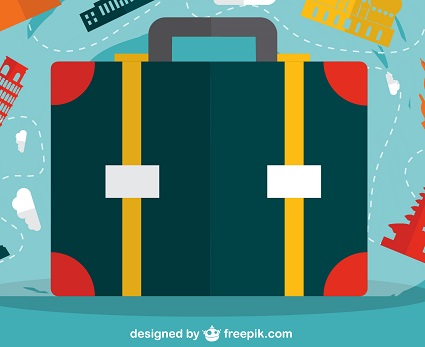
Moving a Corporate Blog
We’re in the midst of a couple of big projects. One, a new website for a local physician-owned doctor’s consortium, involves moving an established corporate blog from Squarespace into their new WordPress website. The other, for a regional chain of 34 senior care facilities, involves setting up a new corporate blog at an established website.
We sat down and prepared editorial calendars for both, so it was natural to compare the two, and one of the big differences was that move.
If you’re switching from one content management system to another, you’ll have to move the blog. How, when, and who are the obvious questions — but you also need to ask where.
How
If you’re moving your blog from another platform to WordPress, check first to see whether there’s an import option. If you’re moving from WordPress.com to a self-hosted WordPress site, you can just use the native WordPress import tool. But we’ve found plugins that make importing from many other platforms easy — we’re talking Xanga here, not just Blogger.
Unfortunately, there is no such tool for Squarespace. Fortunately, our friend Darin built a nice exporting tool that pulled all the content into Word. And fortunately, WordPress now handles copy paste from Word very well. Gideon just copied and pasted the blog posts directly into the new WordPress installation.
However you get the posts in, you still should plan to spend some time reformatting, and you can’t expect the images to come along, so schedule a good deal of time to get the blog looking right. This is also a great time to update information, catch typos that have been hanging around for years, and generally spiff up your blog.
When
If you’re working with WordPress, content and design are separate behind the scenes. That means that your content people can be working on your blog at the same time that your designer is working on the design. After all the content is ready, the blog will automatically follow the CSS (style) rules of your theme, whether it’s pre-made or custom built, and your designers can style it as they like without interfering with the content.
Moving a blog can be a big job. The blog you’re reading, for example, has nearly 1,400 posts. Even a smaller blog, like that of the doctors we’re working with, takes time. So we went ahead and moved the blog over as soon as the installation was ready.
A different CMS may have different constraints.
Who
If you have a web team like Haden Interactive building your new website, you don’t have to think about this. We do it. If you’re trying to do some of the work in-house or your web firm doesn’t touch content, you can probably treat the moving of your blog as a clerical task and give it to the person who is most detail-oriented, most comfortable with your content management system, and best with punctuation.
Again, schedule a reasonable amount of time. It’s easy to think that it will just be a matter of pushing a couple of buttons, but even the best case scenario will require some human adjustments. Pictures, for example, will probably need to be downloaded and uploaded again. They might show up in imported posts, but they won’t actually be living at your new blog. When your old blog is shut down, all your pictures may disappear.
Where
We have the doctors’ installation ready on the server where it will live, but Tom is building the site on his local server and will upload the files when he’s ready. If you’re looking at a situation like this, you might wonder whether it’s better to put the blog into the new installation or to build it into the development site.
With WordPress, either way will work. Since different team members are working on the two parts of the job — Gideon on the blog and Tom on designing and building the site — it makes sense for us to have the blog on the new installation. This ensures that the guys don’t get in each other’s way.
Again, a different CMS might have different constraints.
With both the established blog and the new one, we’re also looking at the best way to mesh the site re-launch with the blog. We usually like to have some posts in place at launch, so we’re beginning to blog for both sites about 10 days before the updated sites go live. This allows the new site to look up to date and put together from the beginning.
Are you ready to move your company blog? Whether it’s a transition to WordPress or a new commitment to blogging, we’re happy to help. Call Julianne at 479.966.9761 or email Rosie at Rosamond@HadenInteractive.com and start the conversation.

Leave a Reply