If you use Google Adwords, you will use one of two approaches: managing your own campaigns, or having a company like Haden Interactive manage them. If you have a third party managing your ads, you will receive reports at least once a month (Google requires this). Your agency may send reports downloaded from the dashboard, or may present the information in a different form.
Either way, you have access to quite a bit of information at your dashboard.
Let’s look at some of the basics.
Here’s the main “How’s it going?” section, showing one month compared to the same month in the previous year:

Reading from left to right, this shows
- Clicks — the number of times people have clicked through your ads to your website
- Impr or Impressions — the number of times your ads have been shown to searchers
- CTR or click through rate — the percentage of the people who saw your ad who clicked through
- Avg CPC or Average cost per click — the average price you’ve paid for a click through to your website
- Cost — the total price you’ve paid for the time period you’re looking at.
Google color codes these with red and green, but it’s not red for worse and green for better, as in Google Analytics. It’s red for a drop and green for a rise. Either a drop or a rise might be a good thing, depending on your goals. For example, this data shows a 56.6% rise in clicks and just a 0.3% rise in cost — clearly this is a good combination. There is a drop in total impressions, but a rise in click through rate, showing that the ads are being shown to the right people; combined with the overall increase in clicks, this is obviously a win.
However, a drop in impressions with a click through rate that stays the same, fewer clicks, and a higher cost would clearly be bad news. It’s the interaction of the various factors that determines whether you’re seeing success with your CPC ads.
There is also a Performance graph, if you like to see at a glance how you’re doing. Again, this is showing two time periods. The brighter blue line is the later period, so we can quickly see that we have improved the performance.

These are the numbers that give you an immediate gauge of your success. You can use drop-down menus to change the peformance graph to show only specific metrics, such as cost per impression or cost per click, number of clicks, and more. You can also adjust the time period to look at longer and shorter ranges and to compare them with other time ranges.
Below these basic charts you can see each of these metrics broken out by ad campaign and keywords. Here you can see, for example, if one keyword has a higher cost and lower click through rate. You can also see ads that have a lower placement or quality score. By changing ads and keywords that perform less well, you can improve your overall performance.
CPC or PPC — whatever you call it, it’s not a “set it and forget it” deal. By monitoring performance and adjusting, you can keep your results improving as time goes on.

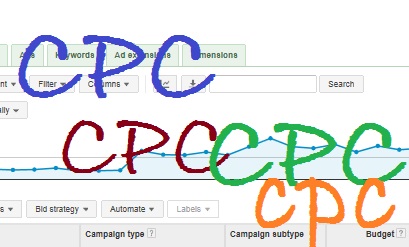
Leave a Reply