Your cart is currently empty!
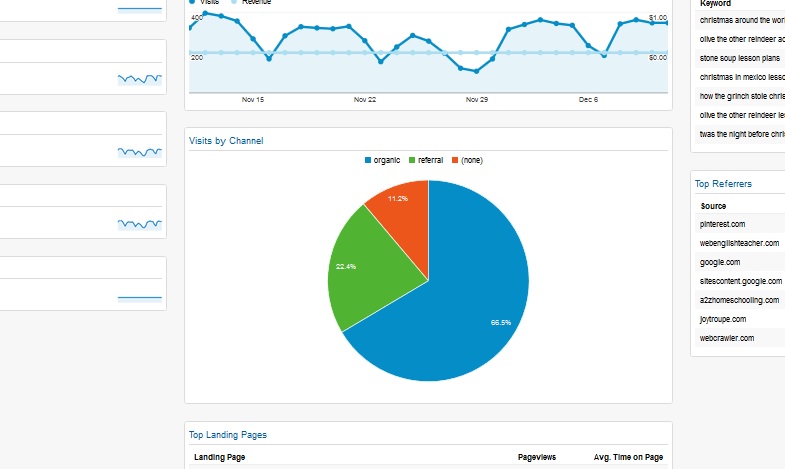
Google Analytics: Search and Monitor
I’m getting ready for a Google Analytics training for the good people at Crystal Bridges Museum of American Art. We’re dividing the training into two sessions, so I’ve been musing on the best division for this group. There are plenty of ways to split the training, from Beginning/Advanced to Content People/Tech People, but in this case I think I was influenced by another analytics project I’ve been working on.
One of our clients is getting ready for an investor meeting, so they’ve been coming to us with very specific questions: who is downloading their documents and why? what news outlets are visiting and which ones are linking to their website? which pages are drawing new visitors and which are bringing back loyal readers?
Google Analytics is a wonderful resource for this kind of question. It contains huge amounts of data, and a creative approach to digging into that data can help you find answers to specific questions. Poking around can help you find opportunities you wouldn’t otherwise know about.
But there are also, for each organization, metrics that are worth monitoring. Traffic and conversions, of course, but there can be so much more than that! Identifying your business goals and determining the online actions that align with those goals is key to effective use of Google Analytics.
Once you’ve chosen the indicators to monitor, you can configure quick ways to make the data accessible at Google Analytics. Here are some of the best options:
- Goals not only let you see quickly whether people are taking the actions you want them to take, they also let you see which campaigns, social media, and other initiatives bring you the visitors most likely to take those actions. They let you determine which segments of your market are the most profitable or the most loyal. They let you track the paths people take in your website so you can streamline the path to conversion.
- Dashboards let you monitor the most important things at a glance. There is a default dashboard showing the things that Google knows most people care about: traffic and conversions. We also have some special dashboards we’re happy to share with. You can, however, configure your own dashboard. If you want to monitor your media mentions and page speed instead of your traffic and conversions, you can.
- Shortcuts let you quickly check reports that you often look at. You’re still looking at a single report. so this is no substitute for a dashboard, but it can be a time saver.
- Custom Alerts let you configure intelligence events so that you will get an email or a text when something happens. You could, for example, ask to be alerted when traffic rises above a certain level, so you can jump into Real Time and see what’s up. Or you could ask for alerts to traffic from particular geographic areas to monitor the success of local marketing initiatives.
It’s important to know the kinds of things you can search for in Google Analytics, if only to give you a full understanding of the kinds of things you can monitor. Once you have that understanding, it makes sense to configure your account so that the data you want to monitor will come to you.
by
Tags:

Leave a Reply