Your cart is currently empty!
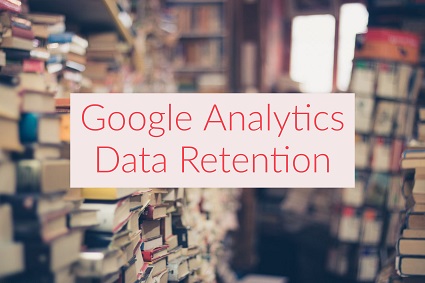
Google Analytics Data Retention
On May 25, 2018, Google Analytics data retention rules will go into effect. may 25 is also the GDPR deadline. This may or may not be a coincidence. But U.S. users of Google Analytics who aren’t even thinking about GDPR will still be affected by this change.
You might have received a notice about this from Google. You might never have heard of data retention before. The first thing to know is that your settings for data retention with Google won’t affect the aggregated data — the normal data — in your Analytics reports. Nor will it have any effect on your personal privacy.
So what do your data retention settings do? They tell Google when to remove user-level and event-level data from your analytics information. By default, Google will remove it after 26 months, but you can set longer or shorter time periods, or you can ask Google not to delete the information ever.
What’s user-level data?
Google has a report called User Explorer. Read about the User Explorer report. This gives you in-depth information about individual visitors — anonymously, of course.
You can also import data about specific users into your Analytics account or hook it up with your CRM or in various other ways add user-level data that isn’t normally captured by Google Analytics.
There may also be user-level data imparted by your advertisements or advertisers.
All these things are user-level data. This type of information will be deleted when Google deletes the user-level and event-level data after the period of time you specify.
What’s event-level data?
Events are actions people take, such as downloading a white paper or swiping through a slideshow of pictures. You can find these events in your Behavior report, as shown in the screenshot below — if you set them up.
If you haven’t set up any events in Google Analytics, you probably will see nothing in these reports, and you will have no data to lose if Google deletes event-level data in your account.
Take action
Log into Google Analytics and you’ll see a tiny gear in the bottom left corner — it’s circled in the screen shot below. Click on that and you’ll go to the Admin area of your account.
The other item circled in the screenshot is your Tracking Info report. Click on that. You’ll see the options shown in the screenshot below. Click on Data Retention, circled in red.
You will see the options shown below. You can pick a number of different time depths. You can also say that you want the time to begin when there is new activity or to start when you save the setting. So the data you have on an individual could be deleted 14 months from when you save the setting, or 14 months from that individual’s next action.
What should you choose?
For most website owners, the choice is simple. You can accept the default because you don’t use this data anyway. Or you can say “Do not automatically expire” because you want to harvest and keep as much data as possible.
What’s the real-world difference between deleting data after 14 months or deleting it after 50 months? That depends on your website and your business.
Say your data tells you that your visitors usually convert after 12 visits, and you want to be able to see how many of those visits come from social media. In fact, you want to know whether visits from social media slow down the process of conversion or speed it up. Maybe it’s an average of 12 visits, but visitors who arrived via social media on their first visit required an average of just 9 visits before converting. This information could affect your allocation of resources.
But you might also see that conversion takes place on average after 12 visits within 60 days. Deleting your 14 month old data probably is not an issue for you. 14 months is plenty of time to see the entire process.
On the other hand, if you want to see how many times over the life of your website university networks have visited your website and viewed two or more pages, you might need all that information. It’s hard to know what data you’ll need in the future, and it’s also hard to know exactly what data you might lose. Some folks are suggesting that all reports requiring a secondary dimension might be affected.
by
Tags:






Leave a Reply