Your cart is currently empty!
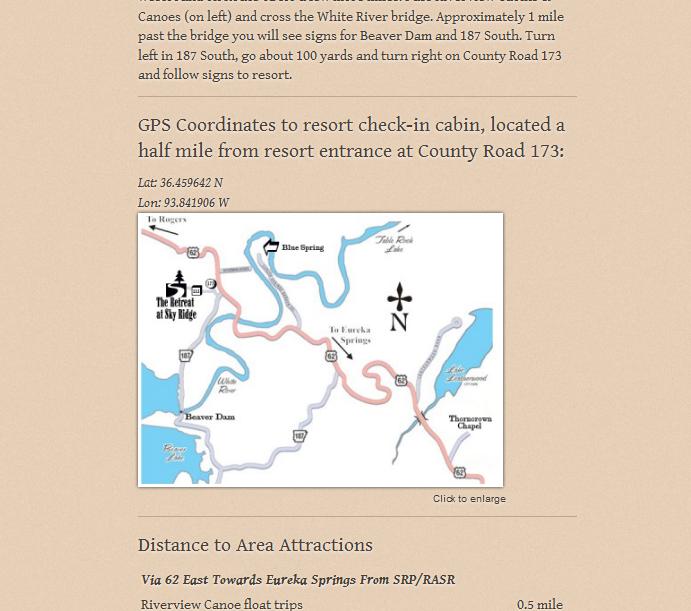
Giving Directions on Your Website.
Maps are practically de rigeur on websites for companies with a brick and mortar shop or office. Directions, however, can be challenging. They can take up a lot of page space, they’re not exactly exciting, and once you get started, they can expand (from the west, east, north, south, all the major freeways, airports, and bus terminals…)
So the first question is this: do you really need directions? The example here shows The Retreat at Sky Ridge, a cabin resort in rural Arkansas which isn’t on Google Maps and can’t be found without plenty of effort. We’ve got a map here, plus GPS coordinates, but it really also needs directions, if only to keep the site owner from having to go rescue lost people. If this is you, the answer to that first question is, “Yes.”
Another site we’re working on is for an urban location, but one of those complicated ones where you have to be a native to understand how the address numbers work. It’s also a surprising location for the type of business in question, and the neighborhood is rife with one way streets. This site also could use some directions.
Sometimes it’s less about your location and more about your clientele. Even now, there are plenty of people who cannot read maps. If you know that your customers are likely to fall into that group, perhaps because of the sheer number of phone calls you get from lost people needing you to guide them, then you need directions on your website. And probably an option to print them off as a pdf, too.
If you’re determined to have directions, you have several options. You can start with Google Maps. The”get directions” link in the site shown below links directly to a custom Google map. Once you set it up (instructions at Add an Interactive Map to Your Website), then your visitors have immediate access to driving directions, street view, and more. Follow the instructions at the link above and they won’t even have to leave your site.
Option #2 is to compress the directions as much as possible, add a map, and make a page of it, as we did with the Family Chiropractic Center’s website, shown below. A clear map with the special directions for finding your way to the clinic door covers it. This works only if it’s possible to compress those directions.

If that won’t do it, you can make a special Directions page and write out the directions. Place a link to it under the map on the Contact page, in the footer, or in some other inconspicuous spot, and let it be a utilitarian page.
by
Tags:
Comments
One response to “Giving Directions on Your Website.”
How about a real estate site giving driving directions to subdivisions or neighborhoods from major highways. I put that on *cough* almost every subdivision page I have. Would it be worthwhile to add a link to Google maps as well?
Thanks. 🙂



Leave a Reply