Your cart is currently empty!
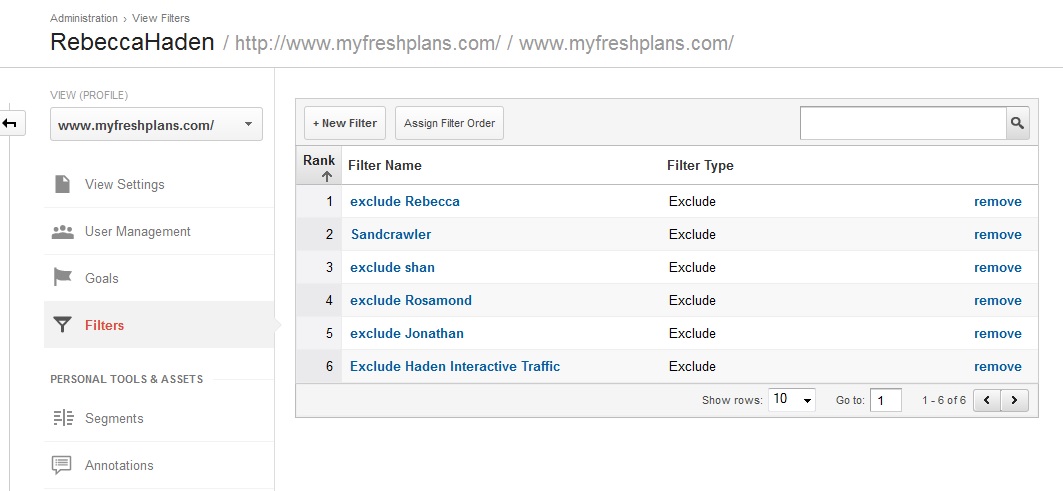
Filter Your Google Analytics
I often analyze websites’ analytics for their owners or for other companies. Sometimes I analyze current websites, including their analytics, so I can improve their performance or make sure that their new site does what they need it to. Sometimes I follow clients’ analytics as part of my work with them.
In all of these cases, I need to be alert to the possibility of internal traffic — the sites’ owners or staff visiting the website. You should be alert to this, too, if you look after your own analytics.
Not only can numerous visits from your own workers make you look as though you have more traffic than you really do, they can also throw off other aspects of the information available to you:
- Where are your visitors coming from? The percentage from your service area may be smaller than you think, if a lot of your local traffic comes from your own office.
- How long are people on your site, and how many pages do they look at? It’s great to keep your website open at your brick and mortar shop to give people information about your products and services — but it can skew the averages on these important metrics.
- How do people use your site? The way you navigate through your own site is bound to be different from the way other people do.
Filter your own computer, your office or shop computer, and your workers’ computers from your site’s analytics. Then Google Analytics won’t count any of your own visits.The little video above shows you just how to do it, and just how easy it is.
by
Tags:

Leave a Reply