Your cart is currently empty!
Analytics
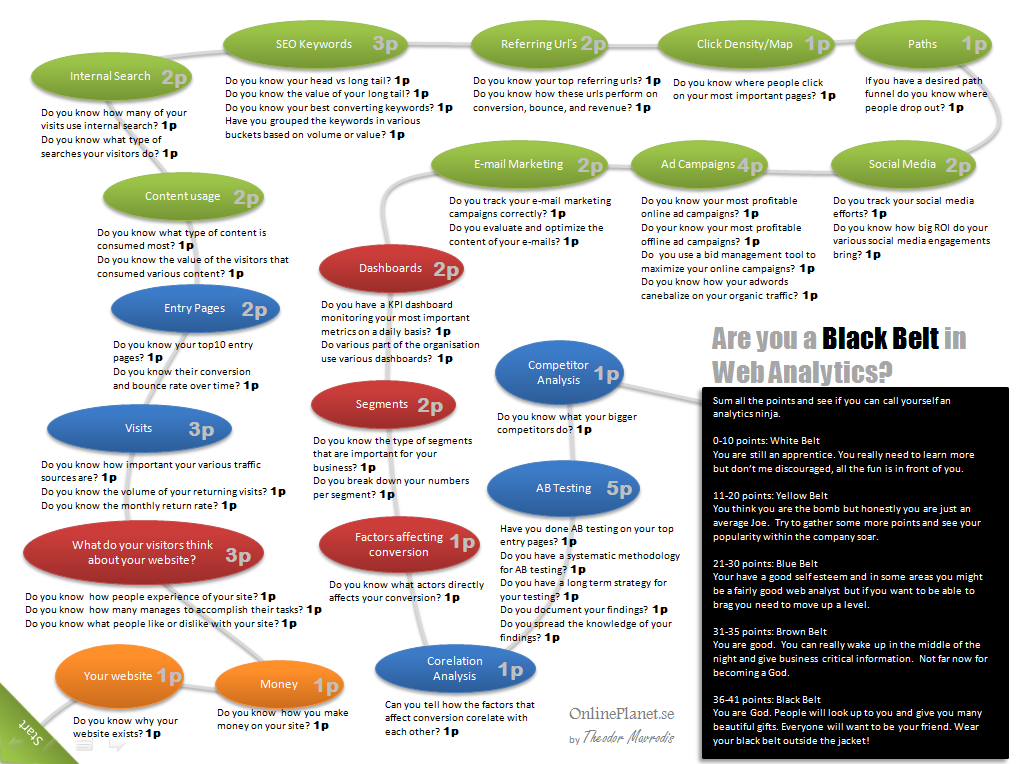
Your First Visit to Google Analytics
We have several clients who are just getting to know their web analytics right now. Are you in the same position? Or have you, perhaps, given up looking at your analytics because you haven’t been able to get much useful information from them in the past?
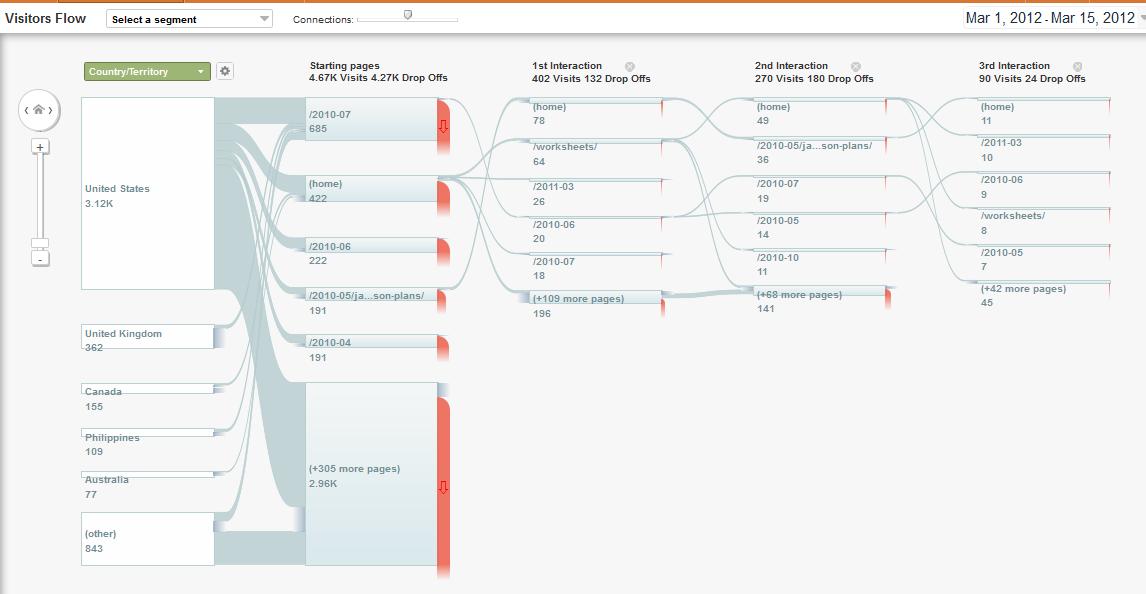
Visitor Flow in Google Analytics
One of the underused tools in Google Analytics, for most businesses, is the Visitor Flow tool. You’ll find this under “Audience” in Standard Reporting, and it begins with a nice diagram like the one at right.

Balanced Web Traffic
The image at left, from the analytics report of our lab site, probably looks pretty familiar to you if you use Google Analytics at all. This pie chart shows the most general information about your traffic sources: the percentage of your visitors finding you via search, referral, and direct traffic.
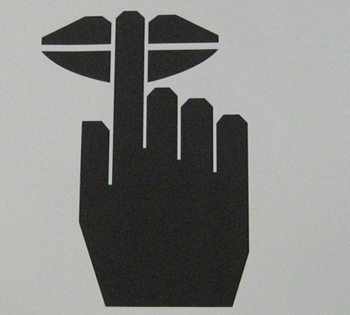
Privacy Features and Web Analytics
Last fall, Google began shielding logged-in users’ search terms from analytics. Plenty of sites found that their top keyword became “not provided.” Though it didn’t prompt a wholesale shift to Clicky or Bing’s Webmaster Center, many of us are wondering what that change did to our level of accuracy.

Lab Report: End of Year Analytics
It’s unfortunate that the screenshot we have to show you for an end of year analytics analysis should be this one, because it’s very atypical. This is our lab site, FreshPlans, which was featured in the Google Doodle last spring, gaining that spike which dwarfs everything around it, making this chart useless.
Add a User in Google Analytics
It’s easy to share your analytics information with someone else. You’ll want to let your SEO pros get in and dig, of course, and you might also want to share the information with other team members.
