Your cart is currently empty!
Analytics
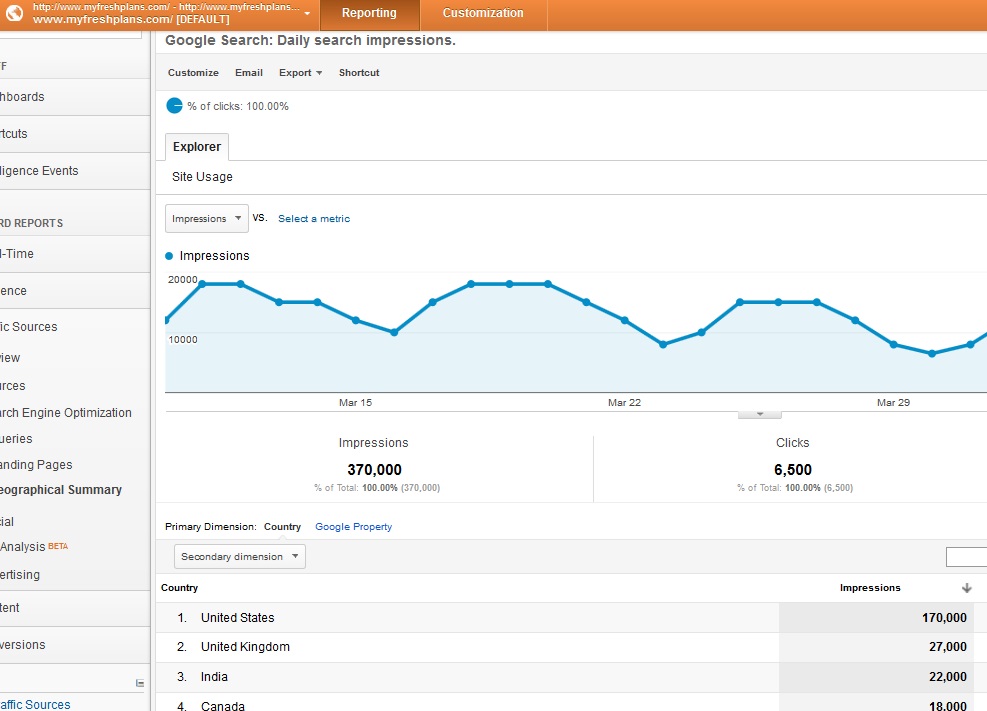
Reconciling Analytics and SEO Reports
Dominic Collard sent us a great question about Google Analytics. If you have your Webmaster Tools connected with Analytics, you have access to some useful reports under Search Engine Optimisation: In the Traffic Sources>Search Engine Optimisation there are 3 reports – queries, landing pages and geography. I’ve never understood why the clicks for each of the…

Google’s Tag Assistant
Google’s new Tag Assistant is available only in Chrome right now, but it’s a handy tool. Once you install it, it sits like a small tag in the upper right hand corner of your toolbar till you click on it. Click on it and you’ll see a pop-up window that tells you what Google scripts…
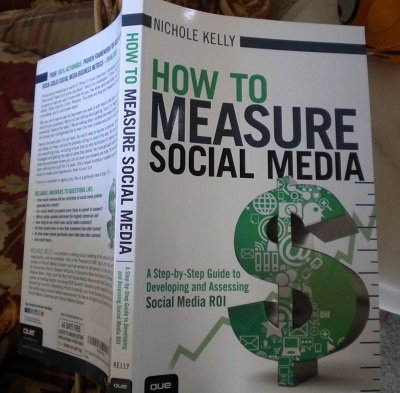
How to Measure Social Media
How to Measure Social Media: A Step-By-Step Guide to Developing and Assessing Social Media ROI by Nichole Kelly ought to bring a sigh of relief to a lot of people who have to persuade their bosses that the company Twitter account is not a waste of time.
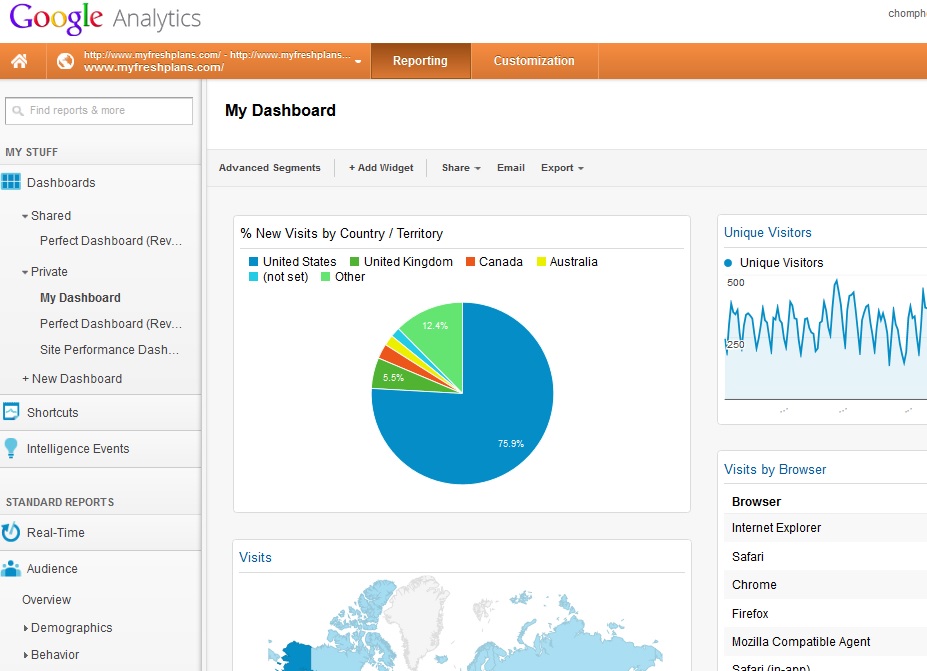
Customizing Your Analytics Dashboard
The new Google Analytics interface lets you set up multiple custom dashboards easily. You can use the default dashboard and also set up dashboards that will show specific information you need on occasion — say to prepare a monthly report. You can set up a dashboard for traffic and SEO data for daily use by…
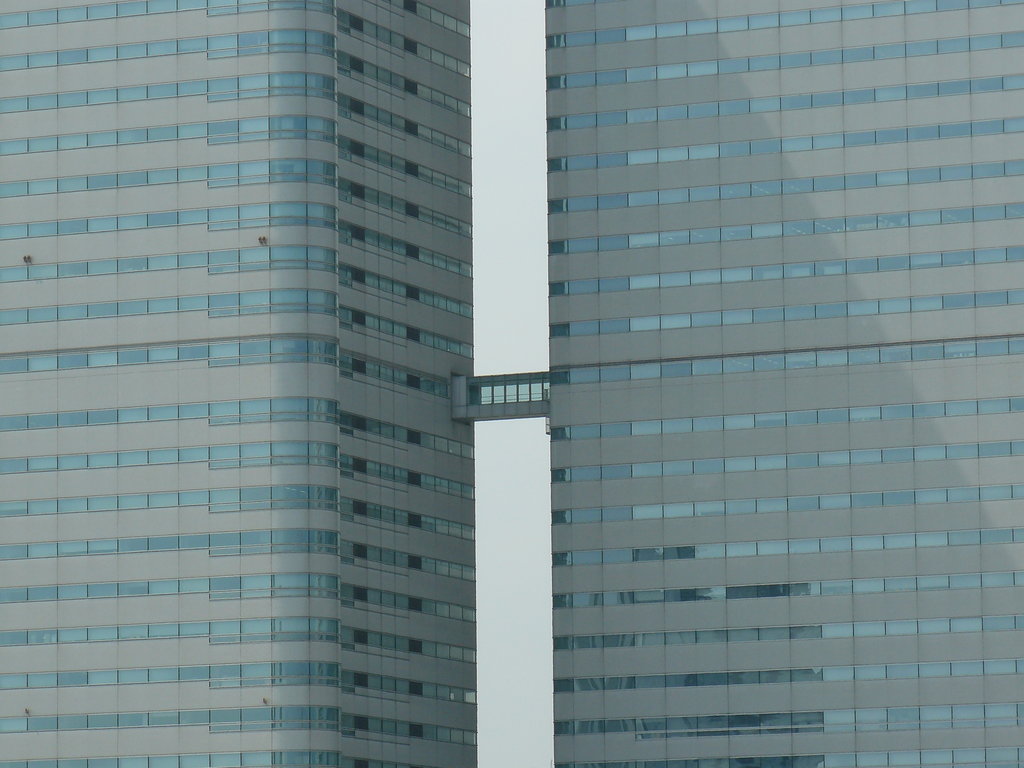
Google Analytics Shortcuts
There are some Google Analytics reports that almost every uses: traffic, traffic sources, and conversions, for example. There are some that you might run just to answer specific questions, like, “Why did we get that spike in traffic from Illinois last week?”. But there are also reports that are useful specifically for your website and…

New Look at Google Analytics
Your Google Analytics dashboard has a new look. Today we’re offering you a first glance, and we’ll be going into more depth throughout the week. The first thing you’ll notice is the new “My Stuff” section, where you can set up a dashboard that includes the metrics that matter most to you. You’ve had this…
