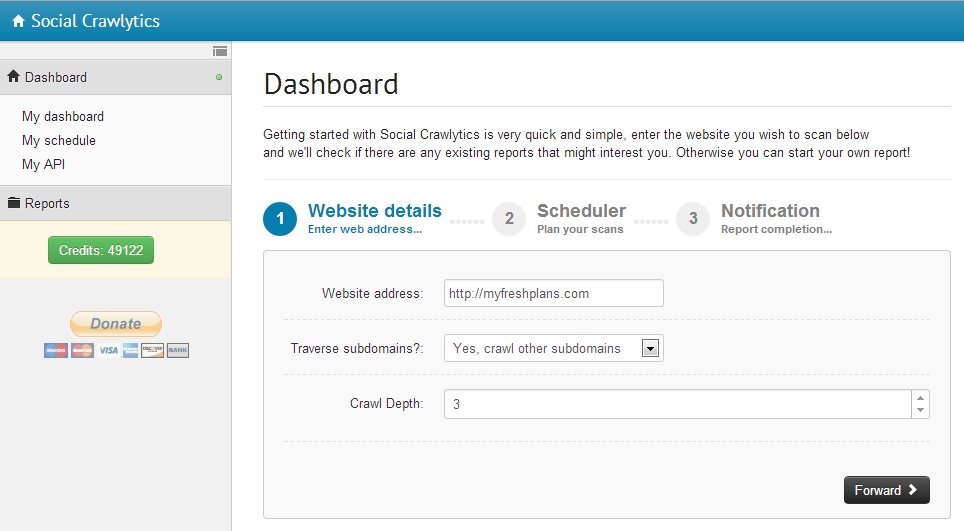Your cart is currently empty!
Analytics

WHYAnalytics from Visual DNA
Google Analytics is our go-to here at Haden Interactive. We’ve run into an interesting new analytics tool, though, which does quite different things from GA. WhyAnalytics doesn’t tell you how many visitors you’ve had with anything like accuracy, and it doesn’t tell you where your visitors come from or what they do at your website.…

Your Online Presence and Feedback
One of our clients is an industrial engineer who works with servo motors. The big thing about servo motors (and the place where they intersect with your online marketing) is that they don’t just make machinery go. They also get information that tells them whether they should go a little faster or a little slower…
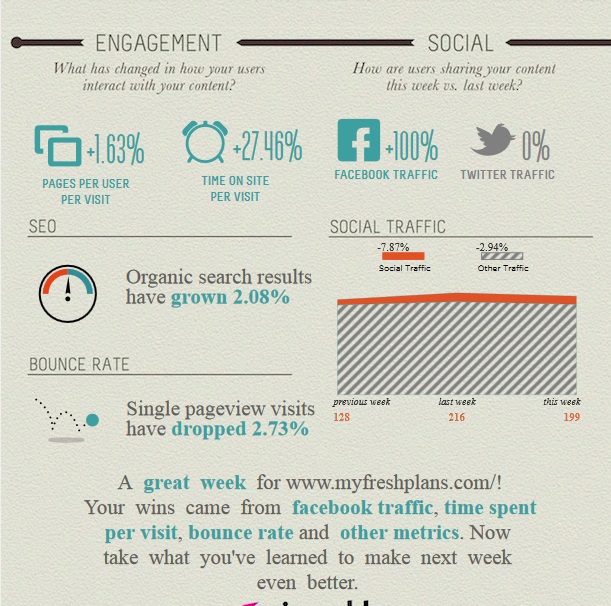
Google Analytics in an Infographic
This nice infographic is the result of a new service from Visual.ly: your own personal Google Analytics infographic. Once you sign in and give permission, Visual.ly will pull data from the past week at Google Analytics and populate the fields in the chart for you.

Harmonizing Analytics and Retail Link
Walmart Suppliers have two significant sources of Big Data (at least): Retail Link, which gives insight into sales in Walmart and Sam’s Club stores, and Google Analytics, which gives insight into visitor behavior on the web. You might use another web analytics tool or a different shopper insight tool, but you can still get more…