Your cart is currently empty!
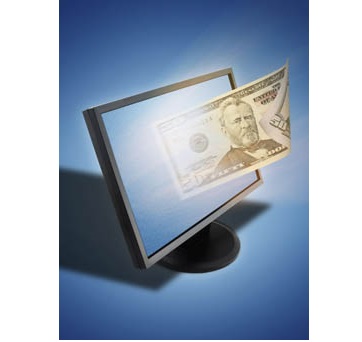
Adding Ecommerce
The omnichannel shopper is the new norm, and your customers increasingly expect to be able to order your products online. For some companies, this means getting on the virtual shelf at Amazon or Walmart.com, but for many it seems like the right time to offer at least some products online at your company website.
If it’s been a few years since you updated your website, this could be just the impetus you need to refresh your design and modernize your code. If you’ve got a WordPress website, though, you may be able to add ecommerce functionality without making big changes.
You’ll need to install an ecommerce plugin. There are lots of options. Some of the most popular:
While most ecommerce plugins offer similar functionality, it’s best to make a few important decisions before purchasing your plugin.
What will you offer?
Will you offer your entire range of products for sale at your website? If you’re the manufacturer, you have that option. But you’ll also know which of your retailers would be less than happy to see the goods they sell turning up on your website.
Some CPG companies use their websites to offer classic items that are no longer in mass distribution, or new products they’d like to prove have mass appeal. You might be offering just a few hard-to-find SKUs for your customers’ convenience, or your website might be the one place where shoppers can find your entire line.
If you’re not the manufacturer, make sure that your vendor agreement doesn’t limit your ecommerce options. There are plenty of good ways to add ecommerce into the mix, even if you’re not a manufacturer or a retailer. A salon might want to offer products for customers in between appointments, a gym can sell workout togs and gear online, or a restaurant might offer some signature sauces for home use. A simple ecommerce offering can provide an additional income stream with much less overhead than building retail space into your physical building — but make sure you haven’t signed something limiting your options.
Where will your visitors shop?
Most ecommerce plugins allow you simply to add a store page to your main navigation. Your store page is typically a grid of products, though you have options on how to arrange your page. Adding a store as a separate page is the simplest option, assuming you have room for another tab.
Build the store, add it to your menu, and you’re done.
That’s not your only option, though.
With most WordPress ecommerce solutions you can place products with their “Add to cart” buttons anywhere you like. So you can build an informational page about healthy dog treats and visitors can shop directly from that page. You can put products into all your blog posts. Or you can offer some items on your home page.
Use your web analytics to determine how visitors are currently using your website, and use that information along with design info to determine the best way to incorporate shopping into your existing site. Then make sure the plugin you choose gives you the option to do what you’ve decided to do.
What details really matter?
It’s easier to choose a plugin that lets you sell by the pound than to cobble together a workaround after you’ve built your shop.
Determine your needs for shipping and sales taxes and make sure that your plugin will help you handle those needs.
Think, too, about how you want to interact with your customers. Will you ask visitors to register before they shop, and send them promotional emails or texts? Will you want to offer “Get the Look” or “You might also like” suggestions as people shop? Should shoppers get to view their carts as they browse your website?
Most plugins offer lots of options, but it’s smart to list the must-haves before you shop for a plugin. Often, there’s be a free version you can test before you commit to the version with all the bells and whistles.

Leave a Reply