Spoke is an information sharing site where you can combine a little original content with curated content of many different kinds to create a page for your business.
You can also build topic pages and add links to your business, especially deep links to the great information you’ve created at your website. Unlike Wikipedia, Spoke doesn’t frown on companies’ adding their own links or their own profiles. Like Wikipedia, Spoke allows other people to come and add or change your page, so you don’t have complete control, but you can also end up with cool links you didn’t know about, so this is not necessarily a bad thing.
How do your get your company on Spoke?
First, you have to sign up at Spoke and confirm your membership. Then you can go in and find your company if it already has a skeleton page, or add it if Spoke hasn’t heard of you yet.
You can now add information of many kinds. I’m adding screen shots taken as I updated a client’s page. Click on the images to see them more clearly. You’ll find that it’s very easy, and probably familiar to you if you use LinkedIn, Facebook, and similar tools.
Begin with the basics: your logo or other image, your LinkedIn, Facebook, Twitter, and Wikipedia links, and other general facts. This section is on the left hand side of the Spoke page, and consists of blanks to fill in. Your goal here should be to fill in as many blanks as you can.
Next comes your summary, which you type into a text box just like Facebook or G+. Spoke values creativity, so you can write something entertaining, but don’t waste the space by dropping in ad copy. It could be rejected by the moderators; if not, you’ll still seem less credible and you’ll turn people away. Make the effort to write a good, factual description of your company. You get lots of chances to add more later on the page. Remember, too, that visitors won’t see the whole summary without clicking through, so get the important stuff up in front.
You now can add links. Spoke autogenerates some links to begin with, and they may or may not be what you want. Click on “edit” and remove the irrelevant links. Replace them with good links: to your website, of course, but also to things people have written about you and other content you’ve placed around the web. (You haven’t? Contact us and we’ll help you with that.)
Let’s look at a few things about the Links section. Circled below is the Milestone question. If you click the box here, Spoke will create a timeline of your milestones. This is something great to do with your company press releases. Circled at the bottom of the page is the Link Finder. You can have Spoke search the web for you right here, and “promote” the appropriate links to the Links page. On the right hand side of the page is the “Add Link” button. Click it and you get the box into which you can paste a URL (web address). You’ll then be able to customize the description and other information about the link.
Add videos if you have some. Spoke accepts videos from YouTube or Vimeo. If you have a video that isn’t on one of those services, it’s worth adding it in order to be able to post it on your page. A video dresses up your page and may keep people there longer. Make sure to use words and phrases in your description that will help people find you.
If your company is already listed at Spoke, add those details and links that they’ve missed — and update your page regularly as interesting new things become available. If your company isn’t listed yet, list it.

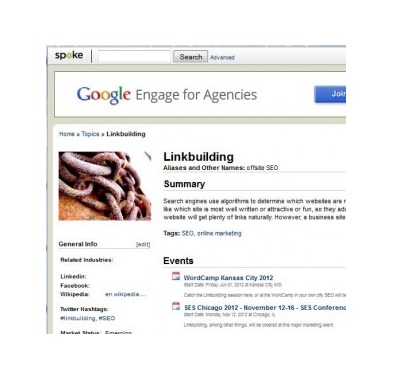





Leave a Reply