We recently helped Chris Drayer of Finch Mktg to move his website from WordPress.com to his own self-hosted site.
Not sure what that means? WordPress.com is a free blogging platform. You can go there and build yourself a blog or have us do it for you, and you’ll have access to lots of free features. For example, right now you can make virtual snow on your blog at WordPress.com. You’ll have free stats and easy ways to push your blog to your social media, security and back up on WordPress.com’s servers, and all kinds of special stuff.
You have to pay fees to use your own domain name, to change the CSS of your blog, to use other themes and widgets and plugins than the ones provided, and indeed to do most things that give you the level of control over your site that a business should have. What’s more, the content you add benefits WordPress.com, not your business domain, though it can of course send you traffic.
WordPress.org is an open source blogging platform that you can install at your own site, hosted by your favorite web host. You can make it look and behave any way you want (assuming you have a good designer) and the content you produce at your site benefits your company website.
People who start a business blog on WordPress.com often realize fairly soon that they need a custom blog on their own domain. When they switch, though, they may miss some of the cool things about WordPress.com — or they may just prefer not to have to learn a whole new set of tools.
Enter Jetpack. It brings a lot of the functionality of WordPress.com over to your self-hosted WordPress site. You can have Jetpack even if you didn’t start with a WordPress.com site, by the way, though you must have (or make) a WordPress.com account. Install Jetpack as a plugin in the usual way. Then connect with your WordPress.com site by pushing the button on following the steps. If you don’t already have an account, you will be prompted to make one.
Now Jetpack will be on your dashboard:
Click on Site Stats and you’ll see a nice, simple layout showing visits to individual posts, referrers, subscriptions, and clicks on your outbound links. It’s the familiar site stats page from WordPress.com, and I can’t show it to you because my attempts to add Jetpack to our lab site (the site that provides all the stats you see on this site) failed. I can show you the screen you’ll see if you click on “Jetpack” though, so you can see all the options it gives you:
Many of the things that Jetpack does can be done with separate WordPress plugins. We had in fact already installed a few at Chris’s site before we got around to hooking up Jetpack for him.
Some of the Jetpack features don’t really give you this option. For example, LaTeX, a plugin which allows you to write mathematical formulae attractively and easily, can be installed as a separate plugin but only if you have other specialized programs (including LaTeX) running on your server as well. Doing it through Jetpack lets everyone have lovely math.
I hope I sound enthusiastic about Jetpack. It’s definitely cool (even though it won’t provide virtual snow). The LaTeX feature would make me use it if I did much advanced math here. However, it slowed this site down significantly when I tried it here, and merely installing it at our lab site, FreshPlans, gave me a “memory exhausted” message before I even attempted to try out its features. It clearly uses up a lot of resources. This is not a problem at Chris’s site, but sites like ours that have lots of posts and media will need to think about their allocation of resources before jumping in. It seems to me that most of its features are available elsewhere. If the particular collection is exactly what you need — or you’re used to WordPress.com and want the familiarity — then this could be just the thing for you.

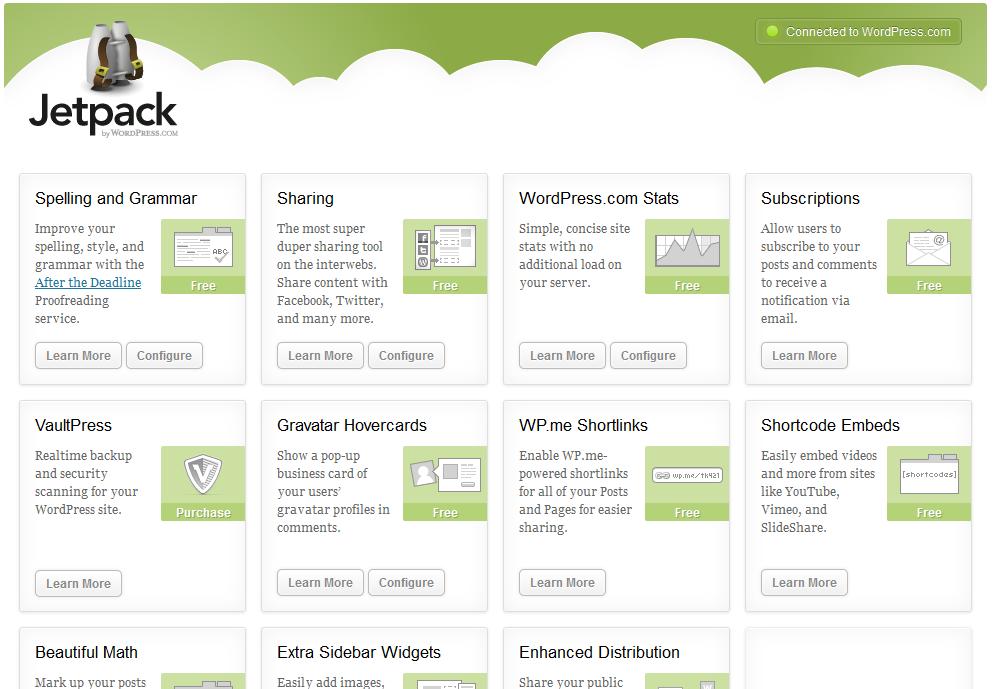




Leave a Reply