Not all blogs have images every day, but increasingly readers expect to see pictures. If you have a hired blogger, he or she probably takes care of that for you (we do), but if you’re responsible for your own blog, Facebook page, or other place to post pictures, then you have to come up with new images every day.
This can be time consuming and/or expensive.
Essentially, you can take pictures for your blog yourself (more advice on that at Taking Pictures for Your Blog), you can find them for free at sites which allow you to use their pictures for free, or you can buy them. Find a list of such places at Where Should You Get Pictures for Your Website?
Once you have a photo, you’ll generally need to resize and optimize it before you use it.
Take the opportunity to get multiple images from one photo. Pictures you take with a digital camera, or large size photos you download from stock photo sources, are big enough that you can crop small pieces out. The image in the example above is a very small part of the photo. Crop the background and resize it for a landscape photo. I also flipped it horizontally to get a different look.
Narrow in on a detail and you can get a picture like the one below. I also straightened the water in this shot. You can tell, if you look closely, that this is the same rock that you can see in the shot above, in the lower right hand corner. If I use these two images on different occasions, chances are no one will realize that they’re from the same photo.
Here’s another little piece of the picture — it’ll make a good picture for an article on climbing or something that suggests rugged terrain.
Here a shot of just the trees (flipped horizontally) gives a general background feel.
I hope this gives you some inspiration for using photos a lot of times. Crop, skew, and flip your shots and you’ll get different looks. Changing colors can also extend the usefulness of a single shot — not outdoor shots, usually, though we could turn the water in this photograph more blue and achieve an apparent change of geography, but objects can change colors and be reused.
One image can go a long way if you put in a little time time with your photo editor. For this example, I did it all with Microsoft Paint, which comes installed on most PCs; Adobe Photoshop will give you lots more options.

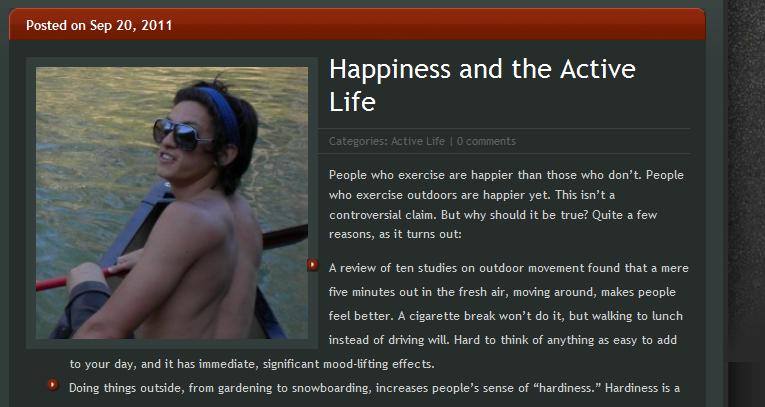




Leave a Reply