You had your site built with a content management system so you wouldn’t have to fuss with having someone make changes for you at your site. You want to be able to change a price, a photo, or a product description without hiring somebody for the purpose.
But it isn’t always as easy as it looked when your web pros showed you how to do it. It’s easy for them, of course, because they do it all the time. They know where the buttons are and they know what they’re doing.
In fact, when you work with a system all the time, it becomes a physical memory — your hands go right to the appropriate spot. You may not be able to tell someone where the button is (in fact, experiments show that you probably can’t draw the layout of your phone from memory, let alone your CMS dashboard), but you know what to push to get the results you want.
It isn’t like that when you only get into your CMS occasionally — only when you want to change a picture, or a price, or a product description, for example.
I had a reminder of this fact today when I needed to change a title in a Joomla site. This morning, I worked with WordPress, DNN, and Joomla — typical for me. I use whatever platform my clients prefer. But it had been quite a while since I had changed a title at a Joomla site, and I just couldn’t remember how.
What do you do when you can’t figure out how to use your CMS? Go to the forum and find out. Most content management systems have an official forum where people can ask questions.
- Joomla has a very helpful forum — lots of experts hang out there.
- CMS Made Simple
- DotNetNuke’s forum isn’t always going to have the answer to your question — the community isn’t large enough or supportive enough, apparently, to make finding an answer here easy. However, there are some alternative forums. My favorite (that is, the one that most often has the answer I need) is DNN Creatives , where you can find tutorials as well as an active forum.
- WordPress is the world’s most popular CMS, so it has a predictably enormous forum. The Codex, very thorough documentation of all WP features, is also enormously helpful. However, the non-specialist might find explanations at blogs like this one easier to read, so typing your question in at your favorite search engine might be more practical. This isn’t necessarily a useful option for the other content management systems.
- Drupal has a forum, but it’s not written for the non-tech site owner. If you have a Drupal CMS and you want to do something you don’t already know how to do, you’ll probably save time if you call your webmaster for help.
In fact, if your CMS is consistently frustrating, rather than giving you the occasional “Ummmm… how do I do that?” moment, it makes sense either to switch to something easier or to get some help.
By the way, if you want to change the title of your Joomla page, here’s how:
Go to the menu manager and select the menu relating to the page you want to change.
Click to edit the page you want to change.
On the right side of the edit screen, you can choose the Parameters you want to work with. Pick Parameters (System) and you will see the box for typing in the page title. Type it in and save and you’re set!

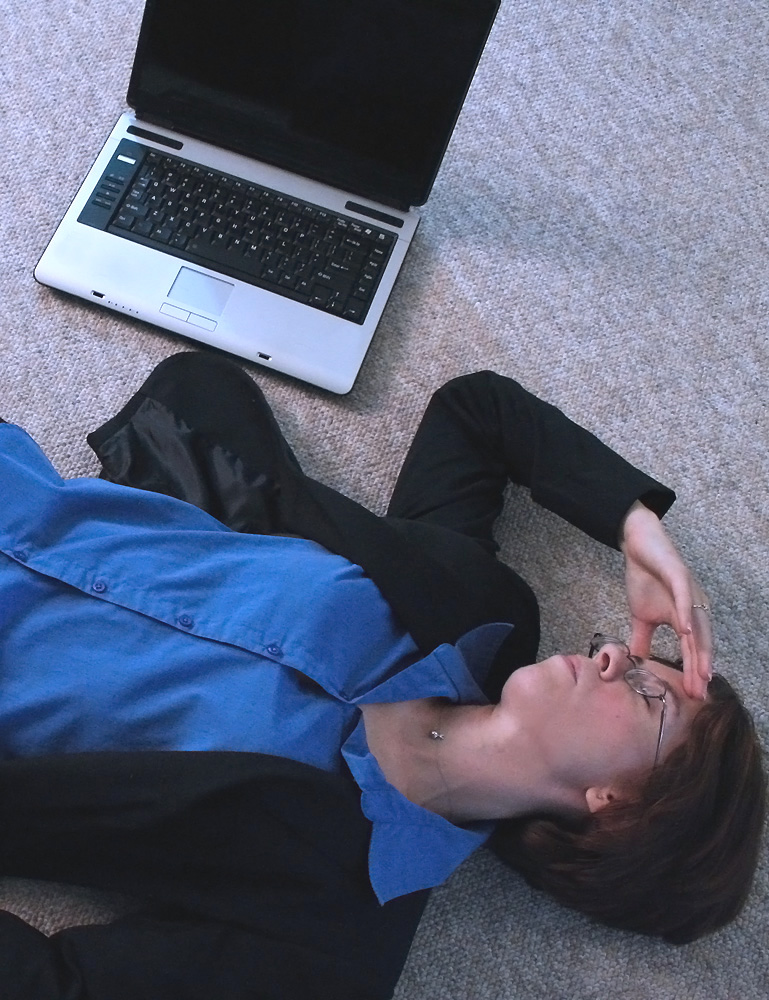



Leave a Reply