The last basic element for your new WordPress site, now that you have your content, theme, and widgets in place, is the plug-ins.
Plug-ins are a library of code parts you can plug into your WordPress site without needing any programming skills yourself. There’s an enormous community of WP developers, so there’s an enormous number of choices for WP plug-ins.
Get started by clicking “Plug-ins” on the left hand side of your dashboard. You’ll get to the Plug-ins page, where you can add new plug-ins by clicking on “Add new” at the top of the page — it’s circled in the screen shot below.

You can search for the plug-in you want by the name of the plug-in (such as “Akismet”) or the name of the developer, or by the task you want the plug-in to do. So you can find the wonderful video plug-in by searching for “WordPress video” if you know the name, or “video” if you just know roughly what you want.
It’s sometimes easier to find a plug-in by searching at Google or asking around at Twitter and then searching for the name. Once you find the plug-in you want, though, you simply click “install.” If you need to configure the plug-in, you’ll usually be prompted to do so, and most plug-ins have instructions and a help page or forum.
Once you have your plug-ins installed,you can control the way they work from a control panel somewhere on your site. Different plug-ins turn up in different places. The WP-ecommerce plug-in has its own control panel in the sidebar, as you can see above, while others may be under “settings” or even inside the plug-in description, as you see below. Look for words like “Options” or “Settings.”

Some are easier than others to figure out. If you find one plug-in too difficult, search for an alternative that might be easier for you to work with. Some plug-ins may be incompatible with your theme or your widgets, too, so be prepared to spend some time experimenting.
What plug-ins do you need? We know some developers who have a whole slate of “must haves.” We’ve even seen sites where the designer has installed a raft of plug-ins just in case, and the site owner didn’t even know they were there.
I usually go with an install-as-needed approach, myself. I usually do use the following plug-ins, though:
- Akismet
- All in one SEO pack
- Hyper Cache
- NEXGen Gallery
- Google Analytics
- Edit Flow
Look those up for practice in searching and installation, and see how you like them. It’s easy to remove them if you decide you don’t need them.

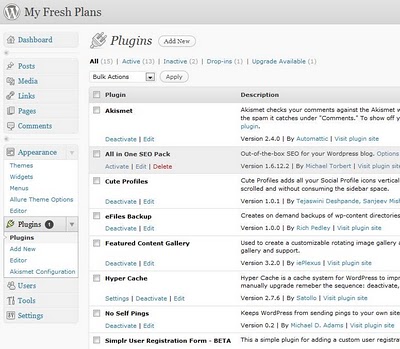
Leave a Reply