Your cart is currently empty!
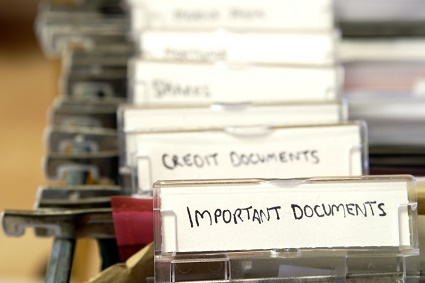
Too Much Information at Your Website
I’m not talking about indiscreet photos or that rant about your boss that you incautiously posted on your blog. I’m talking about the times when you want to put long documents onto your website.
There are plenty of good reasons for including large amounts of information on your website. Making some of your webpages go on for 8,000 words won’t always be the most effective method of delivering that data.
Here are some alternatives.
PDF downloads
The most obvious option is to include a PDF document to download.
A simple link works fine, and can be the best choice when you have lots of documents. The site in the screenshot above serves as a repository for documents that provide sources for news and research. Hundreds of documents are stored in the website, and visitors can expect to find the documents mentioned in just this kind of link. Most readers won’t choose to download these documents, but researchers will find them easily.
A middle path makes sense for forms and other documents which you want to make easy to find but not eye catching. Putting a Forms tab in the main navigation, placing the form as a link in a consistent place with some graphic element (in the example above, it’s just the color, but we often use a button instead) will do the job. In some of these cases, the PDFs are gated so readers can get them only if they’re willing to swap contact information.
Of course, this also works when you’re selling digital products, as in the example above.
Subpages
Sometimes you want the SEO advantage of a web page full of relevant keywords. PDF files are more searchable than they used to be, but they still don’t give your site that advantage. In such a case, it makes sense to include the long document in the form of a web page, but to make them sub-pages rather than putting them into the main navigation. That way, people who are interested in the Rate Sheet, class list, machine part details or what have you can click on them and go right to them, but the information-dense pages aren’t a distraction to people browsing the site.
It makes sense in some cases to put the link to a subpage on a specific parent page rather than in the main navigation. People may still find this page through search, but you can also use this approach to craft a specific path to purchase that will work well for your target audience.
Embeds
We embed videos, maps, and even calls to action with iframes.
This is not the approach to take when you want the SEO advantages for your website, but sometimes you have other goals with lengthy documents. You might choose to embed a Google spreadsheet into a document, or a data visualization from the Pew Center (to benefit from data updates) or a WordPressed article you want to make available to your readers without copyright concerns.
These are special cases, but sometimes this is exactly the right thing to do.
Consider your goals for search, the needs of your visitors, and the overall look you want when deciding among the options available to you.
by
Tags:






Leave a Reply