Your cart is currently empty!
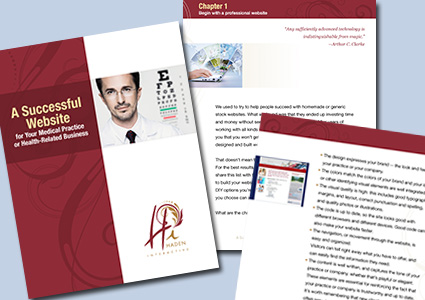
Do You Need an E-book at Your Site?
E-books have some great advantages:
- They’re a one-time expense. Once you’ve gotten it written, designed, and set up on your site, you can sell it or give it away as many times as you like with no additional cost.
- People keep e-books. Often, they share them.
- Their perceived value is higher than that of, say, a white paper, though they’re not necessarily more expensive or time consuming to produce (sometimes they are). This is a plus when you want to sell them or give them away as a premium.
But you may be wondering how much trouble they are to produce.
Here are the steps:
Content
We’re doing eight page classroom units on fairy tales right now. For past clients, we’ve done books of several hundred pages with related video scripts, online courses, and other large projects. Your e-book can be long or short, as long as the content is valuable to your audience.

You will often see things saying that you don’t need to know much about your subject or to be a good writer in order to write an e-book. These claims often have accompanying claims that you can make a six figure income by writing e-books with stuff you gleaned by quickly looking around the web and then slapping whatever you find on the screen.
Remember that you have lots of competition. If you’re an expert on your subject and you have a good quality, well written e-book demonstrating your expertise, you’ll be in a stronger marketing position than if you have a poor quality mashup of half-digested stuff you’ve lifted from other internet sites.
You can hire a writer/researcher to write an e-book on a subject that will be useful for your readers, even if you’re not an expert yourself. If you’re writing on your own subject, get your e-book edited professionally. The one-time expense will increase your ROI, and the cost needn’t be high. Someone like me can proofread and edit your e-book fast, and you won’t lose grammar and spelling purists by having errors.

Design
Designer Jay Jaro is taking our content and making it look great. Since e-books don’t have printing costs associated with them, you can be very free with your use of color, as long as you optimize the file to avoid having huge files that take a long time to download.
Again, you’ll find many online sources that assure you that you can just use the clip art that came with your computer and the templates that came with your word processor. It isn’t impossible to do this, but it will definitely affect the perceived value of your product.
You can easily find free e-book templates online (EZ Ebook Templates is an example of a site offering these resources), but think about having some customization even if you go this route. Consider how your customers will feel if they pay $49.95 for your ebook and recognize the free template.
We don’t bring an artist in every day for our blog posts, but when you create a long-lasting asset for your company, it’s worth a bit of an investment.
We’re frugal, though, and we’re happy to share our tips for keeping your design costs low while keeping the quality high:
- Have your designer create the first e-book with the idea of using it as a template for future ones. The consistent visual effect is good anyway, and you can pay once for the overall layout and design and use it every time you make a new book.
- Use images that are in the public domain or from royalty-free sites like iStockphoto. There are plenty of free sources of images online, but be sure to check the fine print — often, for example, you can use an image for non-commercial purposes but not for something you plan to sell, or you can use an image but only if you make no changes.
- If you’re doing some of the design and layout work yourself and you’re not already adept with that type of work, study up a little bit first with a book like White Space is Not Your Enemy: A Beginner’s Guide to Communicating Visually through Graphic, Web and Multimedia Design or Before & After: How to Design Cool Stuff. Both of these books are written for people who aren’t professional designers but want to make their stuff look pretty good. You’ll be impressed by how much better their advice will make your pages look.
Compiling and Uploading Your E-book
Once you have all the pages for your e-book created, you have to compile them. Adobe Acrobat is the standard choice for this process, but you can download free software like PrimoPDF. Some people even use word processing software. Just be sure that you can optimize your file to a practical size. We tried out some of the free or low-cost alternatives for optimizing our e-books and found that they didn’t work — the quality was poor when we got down anywhere close to a small enough size. If your book is less graphic-intensive than ours, they might work for you.
Upload your e-book to your website using FTP, or have your webmaster do it for you. If you use WordPress, just add it to your media library. Then you can use the link to let people download it from a post, a widget, or a page. You can also use a plugin like WP Ecommerce to upload it as an item for sale or available for a donation. If you use a plugin, you’ll upload the file within the plugin — just follow the instructions.
The technical aspects of getting your e-book online aren’t difficult. However, if you don’t know what to do with the directions in the preceding paragraphs, you can use a service like Lulu.
by
Tags:

Leave a Reply