Your cart is currently empty!

Is Alexa Listening to You?
Is Alexa listening to you at all times and recording all your conversations? No. But Alexa might be recording more than just your commands to set a timer.
Alexa doesn’t record until it hears its “wake word” — often, that’s “Alexa.” When it hears that, it begins recording both sides of the conversation.
What exactly does Alexa record?
Here’s how you can find out. Go to your Alexa Privacy page (Google that) and review your Alexa Voice History. Amazon will show you transcripts, and you can click on the triangle to hear the actual recording.
The screenshot below shows that Alexa has a rather boring time at my house.

You’ll probably see requests for timers, smart device controls, and maybe a question or two. But you’ll also see “Audio was not intended for this device.” These are the times when Alexa misunderstood the wake word. Or not. Nearly all of these that I checked were me saying, “Alexa, stop.” A few were the TV saying, “Alexis.” Once the TV said, “Alexis, I’m so sorry,” and Alexa responded, “No problem.”
When you expand those entries, you can hear exactly what Alexa recorded when you weren’t addressing her. It’s a few seconds of sound.
The screenshot below shows a couple of surprising things. Alexa thought someone was asking about a menu, but it was my daughter saying, “Yes, thank you — why are there so many of these?” Once, my son told Alexa to stop listening. “Alexa” wasn’t part of the recording, but Alexa clearly recorded the words “stop listening.” We were discussing whether or not Alexa listens in. You can draw your own conclusions.

On another occasion, we were talking about some specific industrial equipment and Alexa misunderstood “Wexxar” as “Alexa.” This kind of situation — in which Alexa misidentifies the wake word — is a common reason for random recordings. In my multilingual household, plain old misunderstandings happen fairly often.
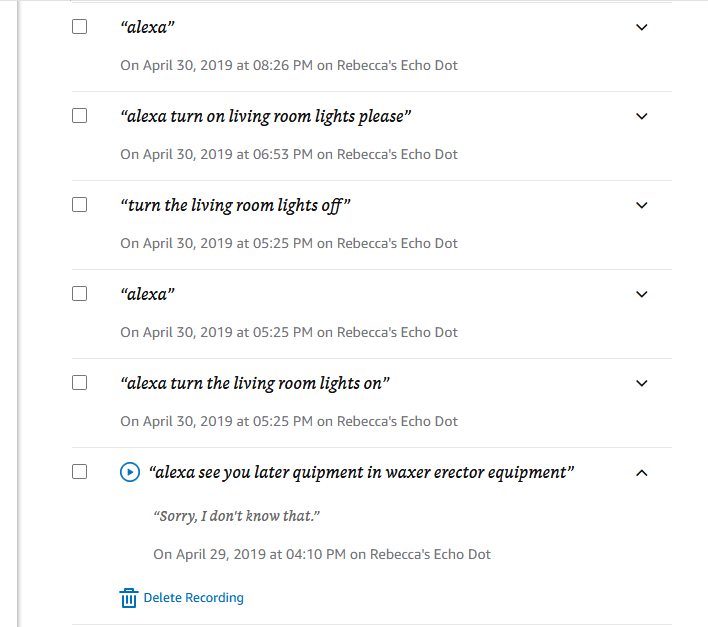
Solutions
If it bothers you that Alexa has recordings of you, go to your Alexa privacy page and delete them. As you can see in the screenshot above, each recording has a “Delete recording” button. If you are concerned, you can delete your history, as well as the history of your smart home devices.
You can go back at the end of each day and delete that day’s recordings. Amazon has a couple of warnings about deleting recordings or changing privacy settings.
“Training Alexa with recordings from a diverse range of customers helps ensure Alexa works well for everyone. When this setting is enabled, your voice recordings may be used in the development of new features,” it says at one point. “If you turn this setting off, new features may not work well for you.”
As with many online privacy issues, you may have more control than you think.
by
Tags:
Comments
One response to “Is Alexa Listening to You?”
I just read about Alexa this morning and that helped me to understand what you had told me previously about her following your instructions. All this seems eerie to me.

Leave a Reply