Your cart is currently empty!

Care and Feeding of Your New WordPress Website
So you have a nice new WordPress website. Congratulations!
Now what?
Who’s your webmaster?
The first thing you must do with your WordPress website is to make sure that someone will be responsible for the website. WordPress websites need regular updating. Any successful website needs regular, fresh, original content. You must have someone whose job it is to make sure your website is not hacked, someone who will respond if the website goes down, someone who is in charge of working on your online presence.
If you are not paying anyone to do this, then you are your own webmaster.
If you are your own webmaster and you’re not particularly tech-savvy, make sure that you have managed hosting with good service. That will give you regular back ups and someone to turn to when you need help. But do not imagine that you can launch your website and ignore it and get good results.
Here’s a screen shot of the recent traffic to our lab site, which used to get 16,000+ visits each month:
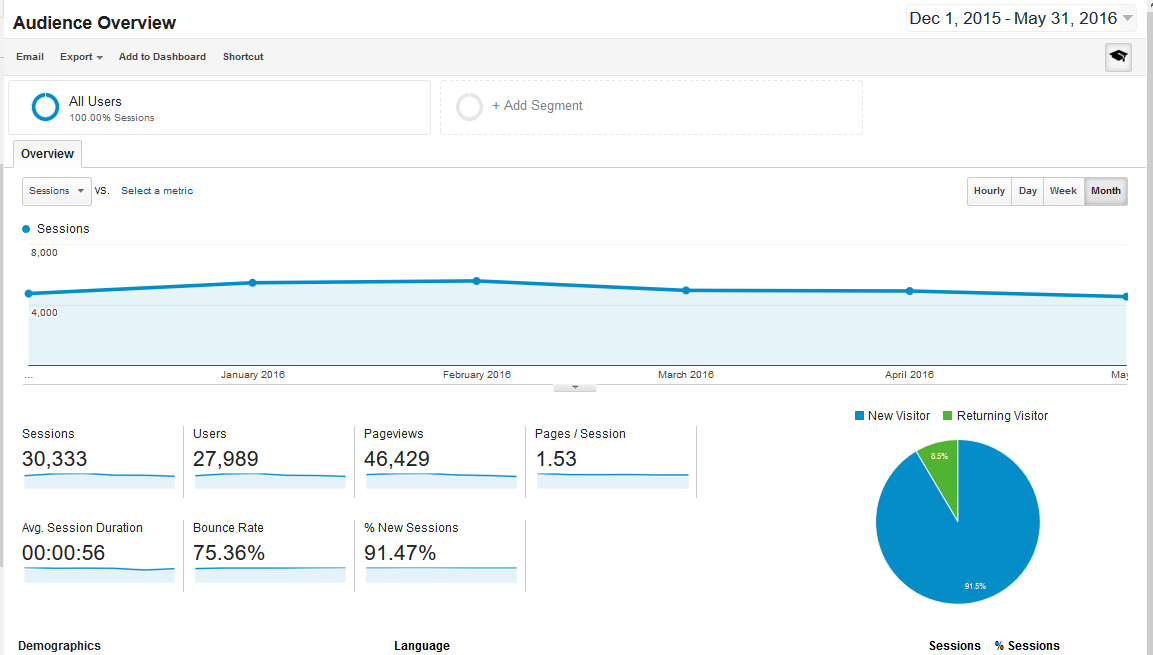
We haven’t taken care of this website. In fact, it’s been a couple of years since we even added a new blog post. This is what an abandoned website looks like.
Make sure that you budget time, money, or both to look after your website.
What does your new website need?
Here are the essentials:
- Frequent fresh content
- Analytics for ubiquitous capture
- Social media support
- Strategic updates
- Monitoring and adjustment
- Occasional redesign or visual refresh
WordPress makes all these things easier. Blogging is the most practical way for most websites to add fresh content on a regular basis. You can install Google Analytics easily using plugins. Social sharing plugins like Jetpack’s Publicize or AddThis make it easy to share your blog posts on social media. Many strategic updates can be made in the WordPress admin area without IT help. Plugins again can make monitoring your site easy. And since WordPress design is separate from content, a redesign doesn’t mean you have to redo all your content.
If you do these things or have them done, you can expect your new WordPress website to serve you well. If you don’t, you can expect problems.
by
Tags:

Leave a Reply