Your cart is currently empty!
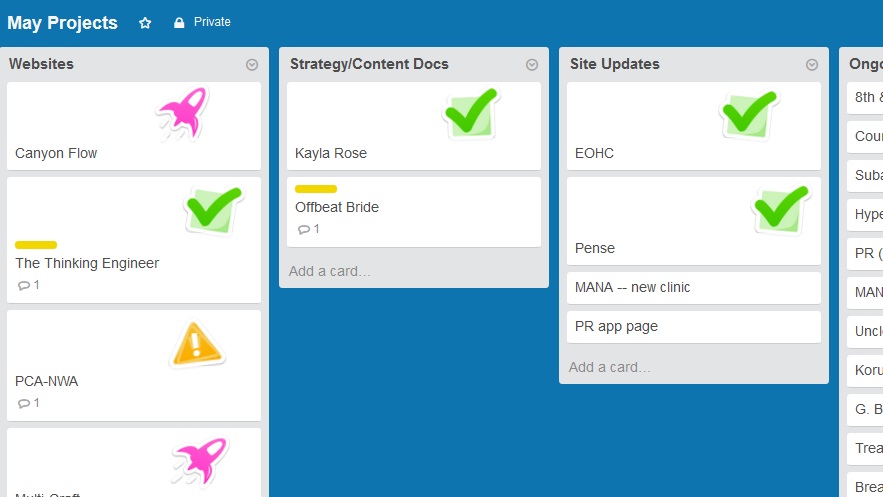
Trying Out Trello WP
You may be familiar with Trello, the cheery virtual alternative to Post-it notes. It gives you a simple framework for tracking projects that lets you see what job needs to be done next, to color code tasks, and to add cute stickers that let you communicate quickly with your (future) self or others.
While some projects are too complex for a tool that makes you visually scan a page to seek out specific notes, there is a real charm to something this simple and visual, especially for the visual processors out there, and that is the majority in the U.S.
So we were very happy to discover that there is a plugin for Trello that purports to work in WordPress, and we set right to trying it out for Tool Tryout Tuesday.
Download and install the plugin in the usual way. Then comes the hide and seek for the place to set up the plugin. I would like to see this standardized. If that is impossible, then I’d like to see all plugins say clearly, “Go to Settings> Trello” or “You can find us in the toolbar of the editing box on both posts and pages,” or whatever it might be.
In this case, you go to Settings> Trello and you can add custom CSS. Then you connect with Trello and get the IDs for the boards, lists, and such that you want to show in your website.
You let Trello share information with WordPress as someday you will allow your car to alert your tea kettle or cocktail shaker that you are turning onto your street, and you will see the IDs you need, displayed in drop-down menus. Go ahead and copy the ID for the organization, board, list, or card that you want to display.
WP Trello gives you the option of displaying your Trello stuff in a widget. I’m having a hard time imagining a situation in which you would want to make such a display. Do I want you to know that I have a website build with a sad face and 27 things on my list which are “visibly aging,” as Trello puts it? Of course not. Nor would I really want to be bragging about how great things are going on all my projects… or showing you that your project, which was #3 on my list the last time you looked, ahs sunk to #8 while you were deciding between cobalt and cerulean.
In fact, it’s hard for me to imagine any situation in which you’d want to display your Trello boards publicly on a business website, unless you want your readers to hold you accountable for getting that Lunch ‘n’ Learn set up. WP Trello is designed to let you do so, though, by adding the ID number to the widget which is waiting for you in your Widgets area once you install it.
I needn’t have worried, because this is what the widget looks like:
Next I tried the shortcode, which you can build from the instructions provided on the plug in page:
Having constructed the shortcode, I added it to a new page, with this result:
So, in conclusion, WP Trello doesn’t work. At least not at this website.
We’re disappointed (and please comment if it’s working for you). But there were some red flags:
- The plugin hasn’t been updated in 18 months.
- It’s listed as compatible with WordPress versions only up to 3.8.8
- There’s no support or response in the WordPress forum.
- There is a link to the designer’s own support page, but the link is broken.
Note that the plugin had a rating of 4.5 stars when I downloaded it. Star ratings may not be reliable, especially for plugins which have been abandoned. This might have been a great plugin when it was built, but now it is no longer working.
by
Tags:
Comments
One response to “Trying Out Trello WP”
Your blog entry was upside down (I didn’t need to read how to install something that doesn’t work!)





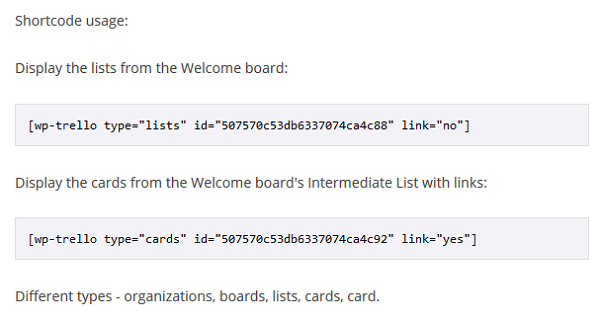

Leave a Reply