Your cart is currently empty!
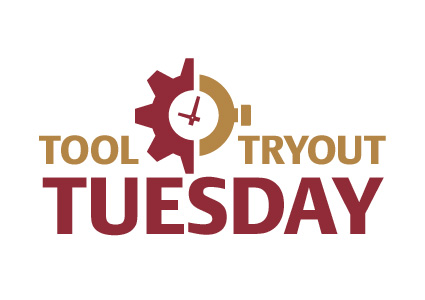
Trying Out Analytics Apps
Google Analytics is invaluable. It gives you lots of information about your website and allows you to make informed decisions about your website, your marketing, and your business.
Sometimes you might like to access your analytics on your phone or iPad. Frankly, we like the desktop version for intensive use, but there are plenty of occasions when mobile would be handy. Got a few extra minutes in a waiting room or traffic jam? Questions arise in a meeting?
There’s an app for that. Actually, there are a bunch of apps for that. Rosie and Rebecca tried out two analytics apps that sync with your Google account: Google’s new analytics app and Quicklytics from Escoz.
Google’s app is free, and it lets you scroll through all your data (in this case, the information from our lab site, FreshPlans) for any of your accounts. You can set the date range, choosing from Today, Yesterday, and so forth to Last Month or you can choose a custom date range. You can’t compare two date ranges or set segments.
You’ll start with an audience overview:
You’ll see how your visitors found you:
Move on to behavior, where you’ll see a grid showing pageviews from different times of day on different days. You can click on any of these items and look in to see more detail — in this case, things like average time on page, bounce rate, and % exit.
There are plenty of things you can do at the Google Analytics site that you can’t do with the app, but it’s an attractive, graphic representation of the basic data.
If you just want to be able to check real-time traffic fast or to see conversions, there are apps that specialize. This app lets you look at quite a lot of the data you can normally see in your Analytics reports.
The other app we checked out was Quicklytics. This is free for your iPad, $2.99 for your iPhone (as of this writing).
This app is from Mario Micklisch and on the iPad it’s freemium, so you get basic reporting for free… but if you upgrade to the premium version you have many options for all of your reports and for searching for data. It also offers the reports in a format that is more similar to what you would experience in your online Google Analytics account.
Some of the reviewers at the company’s website prefer the app over the Google Analytics site. We wouldn’t go that far, but we just tried out the free version. The interface is attractive and intuitive and you can run reports and filter data.
If you are in a pinch and you just need to have an idea of what is going on with your analytics for a client meeting or to be prepared for a meeting with an investor, the iPhone app gets the job done. It’s fairly basic but it shows basic data clearly. We’d probably use it to share information rather than to delve into the data for analysis or strategic planning.
If you actually work on/with analytics and have multiple accounts you need to be on top of with reporting capabilities, the iPad version is a much better choice. It allows you to get to more information and presents it in a manner that you can use for actual analytics work.
Better than the Google Analytics site on your iPad? GA site is responsive, but it involves a lot of scrolling, while Quicklytics is designed for the iPad. Rosie prefers the app.
Either way, analytics apps are worth having for the convenience of having your data handy at all times. You never know when you might want to be able to access it.






Leave a Reply