Your cart is currently empty!
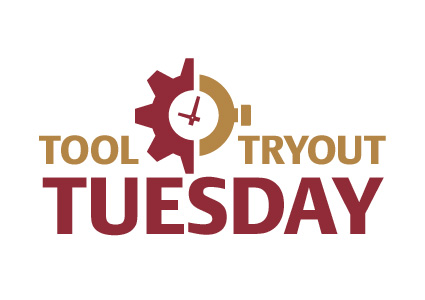
Trying Out Inspectlet
Today we’re trying out Inspectlet, a cool tool that lets you get up close and personal with your website visitors.
Inspectlet records visits to your website in two different ways. First, you can see how people interact with your website, just as though you were looking over their shoulders.
We saw some interesting things in the recordings of visits to our website. For example, we could see by the red dots on the screenshot below that a visitor had to read one sentence several times to grasp it. We could see the visitor tracking back and forth repeatedly, and the red dots record that effort. There are several numbers in that sentence, and many people find it hard to get meaning from numbers.
We got to see how mobile visitors use our website, too. If you’re not sure how your website looks on different devices, this is your chance to find out.
We saw much the same things in Inspectlet that we see when we test websites: some people zoom to the bottom of the page and then back up, some read the whole page once they’ve decided to stay, and some skim and focus in on our bullet points or images.
If you don’t usually live test websites, this may be news to you.
Note the bar at the top of the screenshots: this gives you quite a bit of information about your specific visitor, from their geographic location to their browser. The 1x 2x… options allow you speed up the recording so you can see your vistors’ movements more quickly, or follow along at their actual pace.
Inspectlet’s heat maps show you where visitors were most likely to look — I’m guessing that if you give the tool time to gather data for a while before you check, you’ll see something more like the heat maps we’re accustomed to seeing. You can also see click maps showing where people were most inclined to click.
You can also see scroll maps — heat maps showing how far people scrolled down your page. We don’t want our main calls to action to languish in the blue area of the page. In general, we saw that people usually read to the bottom of interior pages but don’t scroll very far on a homepage — common knowledge is justified here. The page below is the only interior page in our recordings that showed any blue.
We’re testing a free plan, so we didn’t have access to all the features. The free plan lets you look at 100 captures per month or about 17 captures a day — small data narrowing in on your visitors as individuals. The next step up, currently $39 a month, gives you 5,000 recordings per month, but it seems to me that if you’re looking at that size of data set in aggregate you’re seeing much the same data you can find in your web analytics. With larger investments you can see multiple websites, but their data analysis plans don’t kick in fully until you reach the $149/month level. If you want to see Inspectlet’s insights into your forms and funnels for just one website, the price might be a barrier.
On the other hand, the hours involved in analyzing the data yourself over time could make those prices a savings. Inspectlet allows you to filter visits in a number of ways, so that you can examine all the people who abondoned baskets, or to compare those who came through a Facebook contest with those who came through a guest blog post and decide how to direct your resources.
So far, we’ve had no surprises from Inspectlet, but we can certainly see that this approach to analytics could be much more accessible than digging through the numbers in Google Analytics or live testing sites. The free version is certainly recommended, and we’d love to hear from people who have tried the complete versions.






Leave a Reply