Setting up a goal in Google Analytics is not difficult. It’s much easier than it used to be, in fact. You’ll go to your Admin section, click on Goals, and choose from a checklist of goal types.
Here are the options:
- Destination, such as a “thanks for your order” page
- Duration, such as spending 5 minutes or more on the site
- Pages or Screens per visit
- Event, such as playing a video or downloading a PDF
Events require extra code, but the rest are just a matter of checking the appropriate radio button and then moving on to the next screen to give details:
At this point you can apply a monetary value to the goal. For example, if we know that 10% of those who stay for 10 minutes or more at our website will call us and that 10% of those who call us will buy and that the average value of their purchase is $500, we can assign a value of $5.00 to that goal.
And here we really need to back up.
Align analytics goals with business goals
Because analytics Goals need to be set with business goals in mind. The key to a useful goal in Google Analytics is identifying an online action that is directly related to our business goals.
If we want e-commerce sales, we can easily set an online goal of making a purchase — and a funnel of goals leading up to that. If our goal is thought leadership, we may have to be more creative in identifying the online behaviors associated with success in reaching that goal.
Check out some posts about goals:

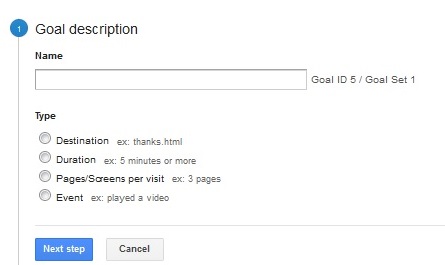

Leave a Reply