Putting a list of keywords into the header of your website — along with your title and description — is a waste of time; Google ignores that list. However, you must still put time, thought, and effort into choosing a list of keywords.
Search engines won’t pay attention to your list of keywords, so don’t make your list for the search engines. Make a list for yourself and your web team. Choosing a list of good keywords should be the centerpiece of your content marketing strategy.
We’ve seen some client keyword lists that are not good, though, and that can be harmful. We’ve seen folks choose the words “quality” or “best” as their top focus keywords. Others choose the brand names of their competitors and try to rank above them in search. Plenty of folks work hard on keywords that are popular but unrelated to their goods and services.
It’s not that working on inappropriate keywords damages your website. It’s that working on the wrong keywords wastes your time and money. Pick the right keywords, work on them, and you will get better results.
Three simple rules for choosing good keywords
Your keywords must be things that human beings type into search pages.
Can you imagine a human being sitting down and thinking, “I wonder where I can find those goods and services I need… I guess I’ll just type in the word ‘quality’, hit enter, and see what comes up”?
Neither can I.
People type in the name of the thing they want, and sometimes the geographical location where they want to find it. They might add qualifiers like “best” or “quality”, but they don’t search for those terms alone. They search for their problems and solutions to those problems. They also type in questions or statements about particular information they need.
So you shouldn’t choose random words that happen to be on your web page. You shouldn’t choose words that you’d like to have associated with your company in people’s minds. You shouldn’t choose words that strike you as meaningful, philosophically.
Choosing the right keywords means picking the words that people actually use to find the goods or services that you provide.
Your keywords should be things you can compete for.
Companies that promise you #1 Google rankings know that it’s very easy to get to the top spot for some terms and very hard to do so for others — that’s the basis of their promise.
I was at #1 for “glow in the dark skeleton dice” once with absolutely no effort on my part. But your chances of being #1, or even on the front page, for a broad or generic term like “books” is very slim. Even if you sell books (and your target customers are people so unfamiliar with books and with search engines that their first thought upon feeling a desire to buy a book is to type “books” in the box at Google), you still aren’t going to show up ahead of Barnes & Noble and Amazon.
Your keywords should be in your content.
If you’re being honest about your website and doing a good job with your content, then the words and phrases that make the best keywords for you will also be elsewhere on your page. I’ve seen many cases where that wasn’t what happened.
Maybe all of your text is embedded in graphics and therefore unreadable to search engines. Maybe you have a moody picture on your homepage, or a giant logo, and no text at all. Or maybe your homepage talks about only one thing your company does, but there are other things you think are equally important, so you want them in your keywords. In all these cases, you’re making mistakes with your content. Don’t compound them by trying to let your keywords make up for the mistakes.
What to do with your keyword list
Choose your keywords well. Then use them consistently. The search engines want to help your prospective customers find you. Make it easy for them.
One of the most effective ways to use your keyword list is through regular blogging. A blog gives you a platform to publish fresh, new content (which search engines love) and increase your visibility for your desired keyword phrases.
You can also have authority pages on your website that focus on the most important keywords on your list. If you like spreadsheets, it makes sense to list your keywords and list for each one the URL (web address) that you think will best meet the needs of people who use those keywords. So if your list includes “bone density scan,” you can have a page that answers the question, “When should you have your first bone density scan?”.
When you see that you have a keyword on your list but you do not have a page mapped to that keyword, you should create the new page that you need. Then pay attention to your rankings for those keywords, and reap the benefits.
More on keywords:

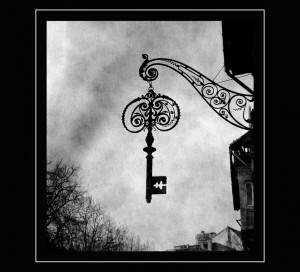
Leave a Reply